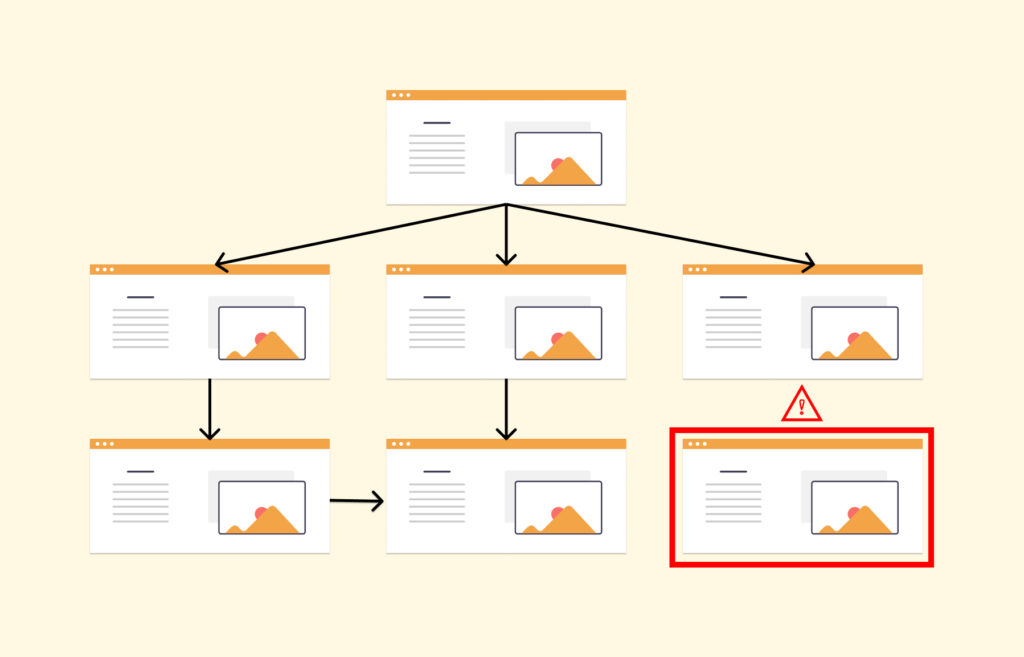Looking to increase your site traffic? Start with orphaned content. This term refers to pages or content on a site that are kind of like digital loners – not linked to anything from any other page. Picture them as lost treasures floating around in cyberspace; if users can’t find them, Google can’t either. In this guide, we’ll solve the mystery of orphaned content, explore its significance, and discover how restoring and redirecting your content can level up your site.
Understand the Impact
Orphaned content can be any form of digital content, like a blog post or a page, that’s on a site, but not actually connected anywhere else through internal linking. Imagine a page just stranded on an island on your site, with nothing leading to it or from it. The result is less visibility and accessibility, which can negatively impact your site’s ranking and more.
Let’s start by first exploring some of the ways orphaned content can hurt your site’s performance.
SEO Deterioration
One of the biggest consequences of content orphaning is its negative impact on SEO optimization. Search engines love well-organized content. When search engine crawlers find isolated content without internal links, they may see it as less valuable. The results? A lower ranking in search results.
User Frustration
Imagine someone is visiting your website, and they immediately feel frustrated and leave. That’s essentially what could happen when users encounter broken or unlinked content. Not only does it disrupt their experience, but it also drives people away and lowers the site’s credibility.
Diminished Organic Traffic
Orphaned content is less likely to gain organic traffic because it’s essentially invisible to search engines: since they can’t see it, they can’t rank it. This results in a loss of potential site visitors who might have discovered your content through an organic search.
Inefficient Content Utilization
No matter how good your content is, if it’s not available it’s a wasted opportunity to reach your audience, showcase your work, and increase engagement. No matter how well-crafted, the information on your website is ineffective if it’s hidden and inaccessible.
Get to the Root Cause
Knowing why content becomes “orphaned” helps us figure out how to stop it from happening. One reason is when websites are updated, some content gets left behind and isn’t connected to new paths.
Another reason is when people delete or remove content from their websites. When they clean up or update, they might leave some pages without the right links, which makes it hard for people to find and use that content.
Orphaned content isn’t only words – it can also be pictures or videos. If the links that connect them are broken or removed, these pictures and videos are left without a path.
Even changes in how web addresses (URLs) look, especially when websites move or get a new design, can cause orphaned content. If the web addresses of what you wrote or shared change, the old links might not work anymore. This makes it tricky for people to find what you shared before.
Play Lost and Found
There are a few ways to find orphaned content on your website, and it’s easier than you think. You can try whichever option is the best fit or use multiple methods.
1. Use a Content Organization Tool: Get it done with Clariti. We’ve got you covered with a feature that allows you to effortlessly check for “inbound links” while viewing a post/piece. Zero links? No problem. Start linking your orphaned content in other site posts, rinse, and repeat.
2. Site Audits and Crawling Tools: To find orphaned content on your website, you can use tools like Screaming Frog or Google Search Console. Both tools do a lot of the heavy lifting for you – they check your site and point out pages that don’t have links to other parts of your site.
3. Google Analytics and Search Console: Keep an eye on how your website is doing using Google Analytics and Search Console. If you see pages with very little or no visitors, they might be orphaned because they’re not getting much attention.
4. Reviewing Site Architecture: Take a good look at how your website is set up. Sometimes, parts of your site might not be connected to the main menu or the map that shows all the pages. These unconnected parts could have orphaned content.
5. Checking URL Structures: After making changes to your website, check how the web addresses (URLs) look. Make sure the old ones lead to the new ones. This helps prevent content from being lost due to broken links.
6. Internal Link Analysis: Check the links inside your content to see if they connect to other pages on your site. Tools like Ahrefs or Moz can help. Pages with very few or no links inside might have orphaned content. Linking pages together also helps Google understand and rank your site better.
7. Get a Plugin: Yoast SEO Premium, a WordPress plugin, can find orphaned website content by scanning your site for pages without internal links. It identifies these orphaned pages during its analysis and provides a report on content that needs attention. Yoast helps you maintain a well-connected website by highlighting pages without proper links, making it easier to prevent content from being isolated.
Point Content In the Right Direction
Finding orphaned content is just the beginning. Like solving a puzzle – once you’ve identified the missing pieces, you need to figure out where they fit in the overall picture of your website. This process involves reconnecting the content to the right pages, making sure it’s easily accessible to visitors, and ensuring it seamlessly fits into the structure of your site.
Update Internal Links
Review and update internal links within your content to ensure they reflect the current site structure. This may involve adding new links, fixing broken ones, or removing outdated references.
Implement 301 Redirects
If URLs have changed, implement 301 redirects to ensure that users and search engines are seamlessly directed to the updated content. This also helps preserve SEO value.
Incorporate Content Into Site Structure
Integrate orphaned content into the main site structure by linking it to relevant sections.
Utilize XML Sitemaps
Generate and submit XML sitemaps to search engines. This makes a detailed map of how your website is set up so search engines can easily find and list all the important stuff on your site.
Create a Custom 404 Page
Create a custom 404 error page that tells users about the error and gives them other ways to explore your site. Doing this can keep visitors around, especially when they come across content that seems lost or disconnected.
Be Proactive for Prevention
Stopping a problem before it happens is usually better than fixing it later, and it’s the same with orphaned content. Taking action ahead of time lowers the chances of content getting left behind.
Let’s check out ways to do that:
- Keep detailed records of any changes made to your website, including content updates, URL modifications, and structural adjustments.
- Conduct periodic content audits to identify and address potential orphaned content before it becomes an issue.
- Explore tools and plugins that automate internal link checks. These tools can alert you to potential issues before content becomes orphaned.
- Train content creators and website administrators about the importance of maintaining internal links when making updates. Emphasize the impact that well-connected content has on SEO and user experience.
Finding and fixing orphaned content not only helps your site’s performance and SEO rank but also keeps everything connected. In this guide, we’ve learned why content gets left behind, what happens if it does, and ways to spot it.
By being proactive and using the tips we shared, you can make sure your content is easy to find. Remember each piece of content should always have a place.