In this ongoing series, we’re diving deep into how Curbly leverages Clariti to optimize their content. If you haven’t yet, be sure to check out part one, where we explored how Curbly uses Clariti to identify low-quality content.
In part two of our Curbly series, we take a closer look at how Curbly goes beyond identifying low-quality content and gets serious about staying organized while tracking progress.
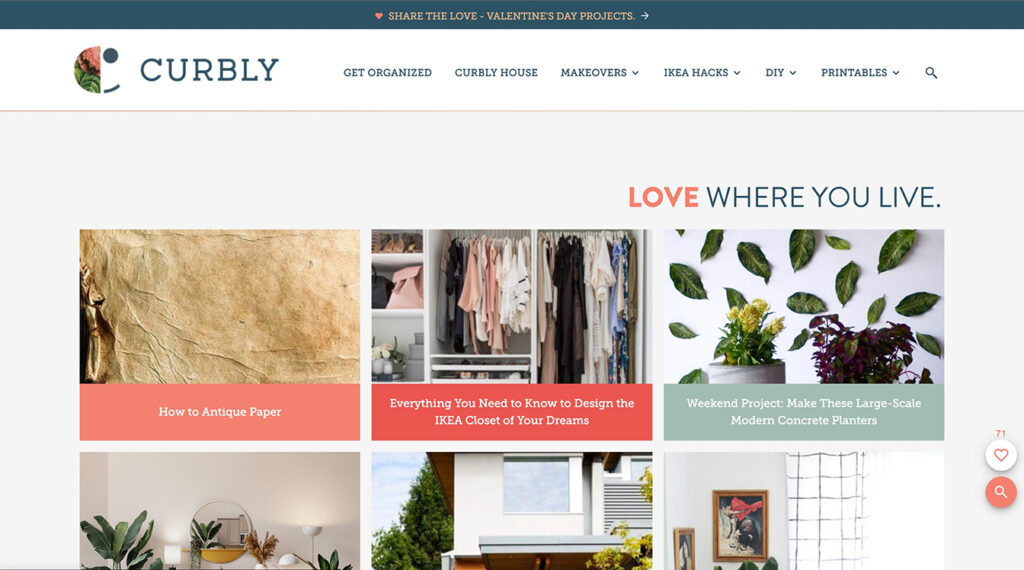
Before we dive in, let’s do a quick Curbly refresher. Curbly was founded in 2006 by husband and wife team, Bruno and Alicia. From the beginning, Curbly has been about empowering people to create the homes they love, regardless of their budget or experience with home improvement projects.
In 2021, Bruno and Alicia decided it was time to move on, and that’s when their longtime friend, Bjork Ostrom, stepped in. After some consideration, the site felt like a natural fit for what the TinyBit team was building, helping people and companies get a TinyBit better, every day, forever.
TinyBit is made up of Pinch of Yum, Food Blogger Pro, and Curbly, our content publications; as well as Clariti, which provides software tools to help you build and grow your content.
The team was eager to try their content strategies and tools on a new project, outside of their comfy food niche. We knew with a tool like Clariti we could efficiently weed through the 15+ years of content and bring the diamonds to the surface.
How the Curbly team uses Labels to Stay Organized
Curbly has a small part-time team working through various optimization and new content projects. The team currently spends about 50% of their time on optimizing existing posts vs. writing new content. All of this is done with Clariti at the core.
Clariti helps us easily determine which posts are re-published and which posts are new content, including which year. We use Labels excessively to keep track of all of our information. Below you’ll find all of the labels we use to stay on top of things!
Low RPM
We use this label to keep track of posts that are getting a lot of traffic but have low RPMs (ad revenue per thousand impressions) compared to other posts on the site. You can find posts with lower-than-average RPMs in your advertising dashboard (for us, this is Raptive) and then use that information to tag the posts in Clariti.
This is a great example of a quick win that can boost your revenue easily and in a short time frame.
Republished
Once we’re finished with a post optimization, we tag it. This lets us quickly identify what posts still need work and track the results of our optimization work.
New content + the year
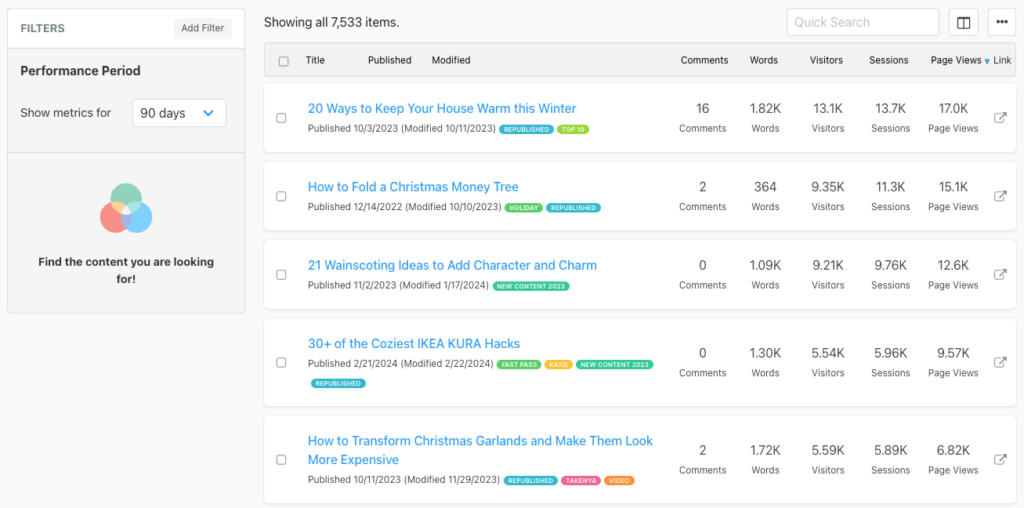
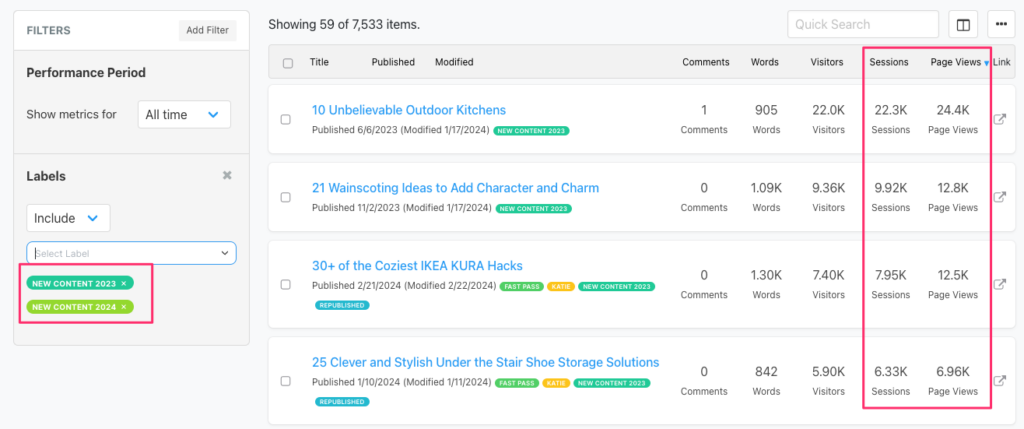
When we publish new content, we tag it. We have such a huge library of legacy content, it’s great to know how new content performs in comparison. It also lets us filter content by just this tag to see what new content is performing best with our readers.
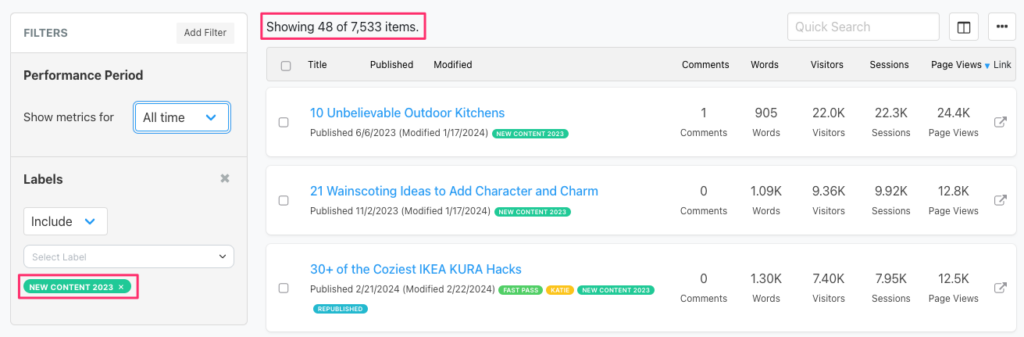
Bonus: If I select a ‘New Content” for a single year, I can quickly see how many new posts we publish every year.
Fast pass
We use this to identify content that could use a ‘quick pass’ to ensure it keeps performing well. This usually takes less than 15 minutes to make sure the content is still up-to-date with the most relevant information and doesn’t have any broken links or other red flags in Clariti. This also gives us an opportunity to see how it’s doing for the keyword ranking.
Video
Curbly doesn’t have a lot of posts with video, unfortunately. We use this tag to track the posts that include a video so we can see how they’re performing compared to posts without a video.
Names
This is how we currently divide work up on our team. Once Clariti releases the ability to assign projects and tasks to other users we will probably retire this label.
Noindex
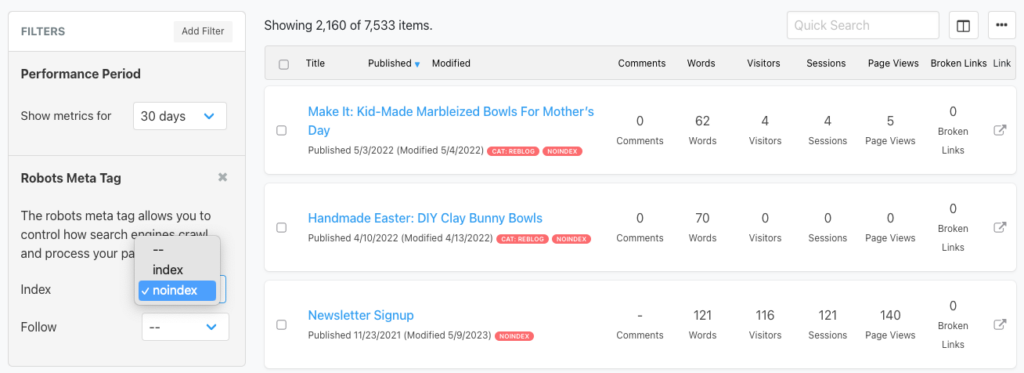
We have loads of posts on the Curbly site that are ‘noindex.’ While we can filter for this in the Clariti admin, it’s helpful for us to be able to quickly identify these posts for a few reasons. First, it ensures we don’t accidentally spend time updating or linking to a post that isn’t indexed. Secondly, with 7,500+ posts, we occasionally come across one with a ‘noindex’ tag that should be indexed and we can fix it quickly. And lastly, while we’re working to remove low quality content from the site, this is a great way to identify posts for deletion.
Redirects
As with most sites of a certain age, we have lots of redirects, some more mysterious than others. When we find them, we tag them! Eventually this will be its own dedicated project in Clariti, but for now we just keep an eye on them.
There are so many powerful ways to use Clariti, labels are just one of the tools we use to optimize the content and stay organized at Curbly! Do you have a label you find especially helpful? Let us know! We’re always looking for ways to improve our workflow.



