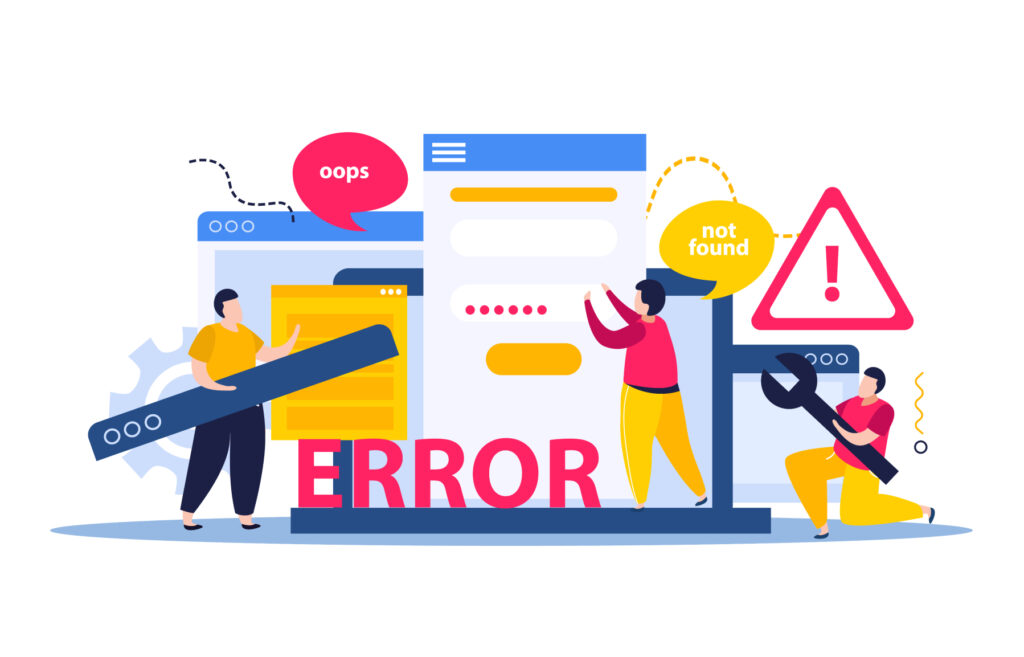Uh-oh! You just found out there are broken links on your website, and it’s wreaking havoc on your traffic and performance. How can you fix this problem, and what’s the best way to find all those broken links before one of your site visitors discovers them?
Whether you’re a blogger, business owner, or content creator, it’s important to understand why broken links are a problem and use effective strategies to deal with them.
In this post, we’ll explain why broken links are bad news for your website, how they negatively affect your website’s performance, and easy ways to spot, fix, and prevent this issue. We’ll also include helpful tips and quick fixes to help prevent them in the future, like using webmaster tools and automation.
What Are They and Why Do They Break?
Links that don’t work lead users nowhere. They are often referred to as “dead links” or 404 errors, and happen when a hyperlink directs users to a webpage that no longer exists or has been moved.
There are a few reasons why they happen:
- Changes in URL: When you update or redesign your website, URLs might change, and if the old URLs are not redirected, you’ll end up with broken links.
- Content Removal: Links are broken if your webpage is deleted or its content is removed without updating internal and external links.
- External Websites Changes: If an external website linked to your content changes its structure or removes the page, the link becomes broken.
- Typos and Mistakes: Human errors, such as typos in URLs or coding mistakes, can lead to broken links.
- Expired Content: Links to time-sensitive content or promotions may break when the linked content expires or it is no longer available.
- Broken images: When images are deleted, or their location is changed without updating the code or the internal and external links, you can also get a broken link. (These often show up as missing image icons.)
- Plugins: Outdated or incompatible plugins can also cause issues – like when a plugin is linking to an external platform, and they change/update their code. Broken plugins may cause errors, slow down the website, or even crash it.
Impact on Performance and More
As you can imagine, broken links create some major issues for your website, from impacting your user experience to SEO. Whether it’s a link leading someone to another important part of your site or a link to an external resource, if it doesn’t work, it’s like giving your users directions to a dead end.
1. User Frustration – When a visitor is on your website and comes across a broken link, it completely disrupts their experience. This can lead to frustration and cause visitors to quickly click off of your content and search for the information they need elsewhere. It also creates an accessibility issue (and potential noncompliance with accessibility laws).
2. Search Engine Ranking – Search engines like Google prioritize user experience. When search engine site crawlers/bots scan your website, they interpret broken links as a sign of a potentially unreliable and poorly maintained site, which affects how quickly your site is indexed and ranked.
3. Lost Credibility – You risk broken trust and credibility. Visitors may think your website is outdated or see it as an indicator that you aren’t providing accurate and reliable content.
Fixing The Issue
Now that you know the negative impact broken links can have on your website, you’re probably wondering how to fix it (or you’re frantically checking every link on your site). Don’t panic. We have you covered! From automation tools to integrating insights, let’s check out ways you can identify, fix, and prevent this issue.
Regular Audits
Give your website a regular check-up! Routinely check your website with tools or plugins that scan your site and provide reports. You can also use Clariti’s filter feature, an easy-to-use tool that allows you to filter for “broken link count” across all of your content.
Another option is creating a project within Clariti that allows you to check for broken links.
Manual Checks
While automated tools are great, they aren’t perfect. Consider looking through your website every once in a while, clicking on links to make sure they lead to the right destinations. This approach is a great way to catch any broken links your tools might miss. Make it a habit to double-check links when creating new content or updating the existing page.
Google Search Console
Use tools already provided by search engines, like Google Search Console. This tool checks for non-indexed pages that could be the result of broken links. Regularly monitor these reports to fix issues quickly and keep your site healthy.
301 Redirects
Did you recently redesign your website or change the URL structure? Try implementing 301 redirects for any old URLs you no longer use. This helps users and search engines easily redirect to your new, relevant content and avoid potential problems.
Custom 404 Pages
Get creative! Make a custom 404 error page that lets your users know a page does not exist. An error page is a helpful redirect, and you can use the page to provide alternative page options. A well-designed 404 page can guide users back to relevant content when encountering a broken link. Hopefully, this will reduce frustration and encourage visitors to stay on your site.
Use Link Checkers
Along with Clariti’s broken link checker, there are several other online tools that can scan your website for broken links. These tools provide detailed reports, making identifying and addressing issues easier. You can schedule scans as a part of your website maintenance routine. Check out W3C Link Checker, WordPress plugins like Broken Link Checker, or Yoast SEO.
Check External Links
Regularly check the status of external links and update them as needed. If a linked page is no longer available, try finding another source or just remove the link altogether.
Automate Notifications
Set your website up for success with automated notifications or alerts for broken links. You can either receive email notifications or integrate the website with monitoring tools. Timely alerts will help you quickly address broken links and prevent long-term issues.
Educate Contributors
If your website has multiple contributors, make sure everyone understands the importance of maintaining up-to-date links. Give your content creators guidelines on link validation and best practices for creating and maintaining hyperlinks. Sharing this blog with them is a great start!
Broken links can really hurt your website. If you haven’t checked your site’s links in a while, now is a great time to use our shared tips. Also, consider implementing a monthly routine for checking for broken links. Not only will you make it easier for people to navigate your website, but you’ll maintain your credibility and SEO rank.
Remember, fixing broken links is just a regular part of maintaining your website. The more you keep links current, the better. So open a new tab, and get started!