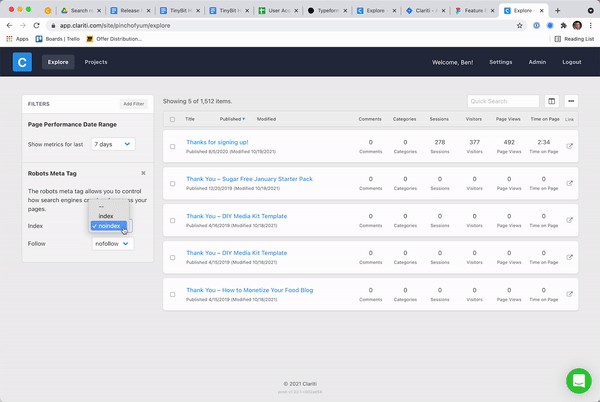Clariti is the content organization system built just for bloggers. Our goal is to help you understand what optimizations you need to make with your content, track the work, and see the results over time.
Thanks to feedback from our early adopter group, we’ve added some new features to Clariti — and I’m excited to share them with you, so you know what’s happening behind the scenes as we develop Clariti to be as helpful as possible for bloggers and content creators like you!
New schema & metadata filters
We’ve heard from so many of you that you want more ways to slice your data so that you can better understand where to spend time making updates.
With our latest Clariti update, you can now filter by many more things that are proven to help with your SEO!
For example, if you’re a food blogger, you can now filter posts that have a recipe card or not. If you are a DIY-er, you can now filter by posts that have How-To’s or not. You can find out if your posts have meta descriptions, no-follow or no-index tags, or if you’re missing other critical metadata that search engines rely on to serve up results.
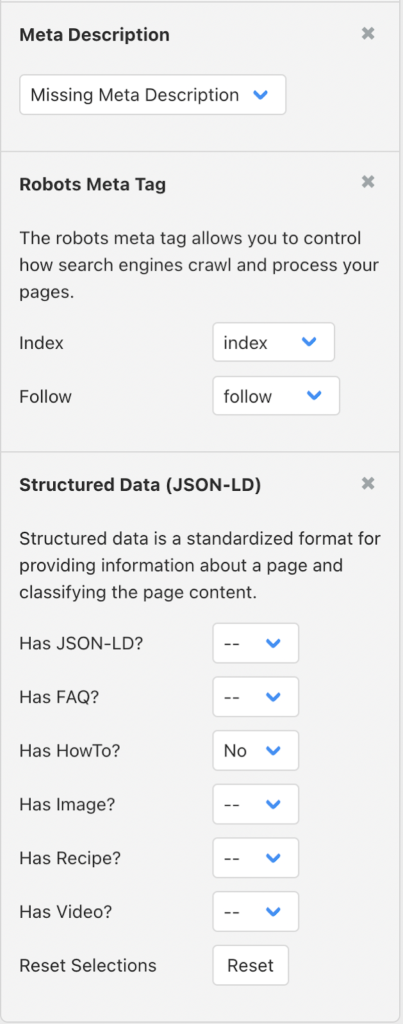
Now you can create projects to specifically target these missing items and fix them.
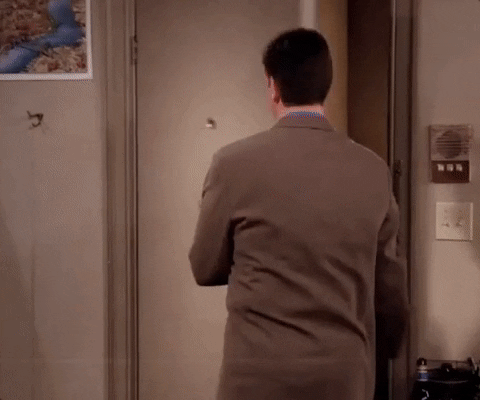
Google Analytics filters now go further back
By default, Google Analytics only keeps post-specific data for 27 months… however, we have great news!
If you joined Clariti within the past few months, we now have the ability to access even more of your data!
We have opened up the prebuilt filters for Google Analytics to go back to 2 years and All Time (with the caveat that “All Time” means as far back as Google will allow us).
We’ve also made some improvements to how your data is displayed in the Google Analytics graph.
Simply switch the date range using the dropdown above it and you can see how your posts are performing over 7 days, 90 days, 365 days, or two years.
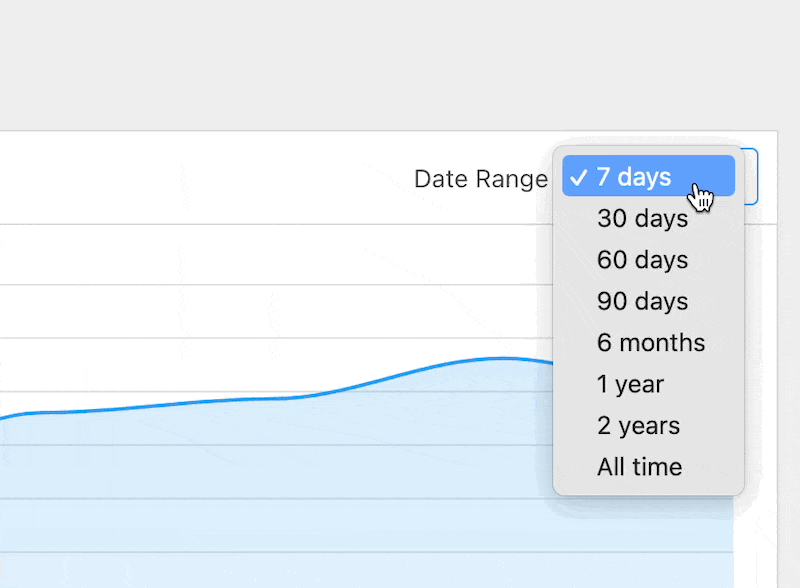
Delete tasks from a project
This is a really small thing… But so many of you have asked for — and we delivered — the ability to delete tasks from an existing project.
Feeling the desire to tidy up? This update is perfect for when you’re spring cleaning your projects and want to declutter any finished tasks.
Various bug fixes and other improvements
We’ve made quite a few improvements to our onboarding process which should make it a more streamlined experience for new users.
Additionally, we’ve made some improvements behind the scenes to the way your posts synchronize from WordPress. Enjoy more reliable synchronization for your Google and WordPress data.
Want to see it all in action?
Watch the November 2021 demo of Clariti to see how to best use these new features.