Ever feel like your blog is a tangled jungle of content? You know there are gems hidden inside, but finding them is like hacking your way through a thick, overgrown mess. Enter the magic of low-hanging fruit: those easy wins that can yield big results.
Imagine transforming tedious spreadsheets into a streamlined system that automatically identifies broken links, missing alt text, and other hidden performance killers. Picture yourself waving goodbye to manual data entry and hello to instant insights and actionable tasks. In this article we’ll show you how to do just that!
In this article
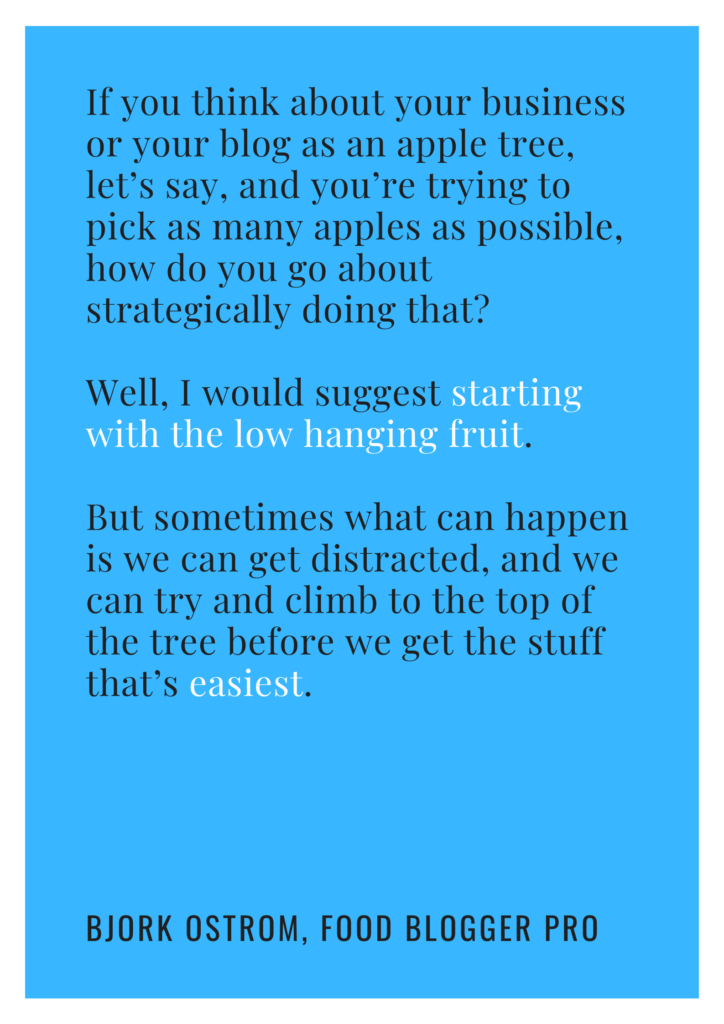
If you’ve been a longtime listener of The Food Blogger Pro Podcast (shout out to our sister brand!), the idea of low-hanging fruit in your business might ring a bell.
Need a recap? Listen to it here!
Essentially, low-hanging fruit is the kind of work you do in your business that doesn’t require a ton of effort, but you still get the same result. Things like ad optimization, thoughtful expense tracking, and even updating old blog posts could be low-hanging fruit in your business. In other words, they’re super easy wins.
In fact, Clariti is a tool built on this very idea of making it easier and more manageable to collect as many of these easy wins as possible without investing a ton of time.
How Pinch of Yum went from tedious spreadsheets to filterable projects
Just a few short years ago, Pinch of Yum had a similar looking spreadsheet like this one to manage all their content:
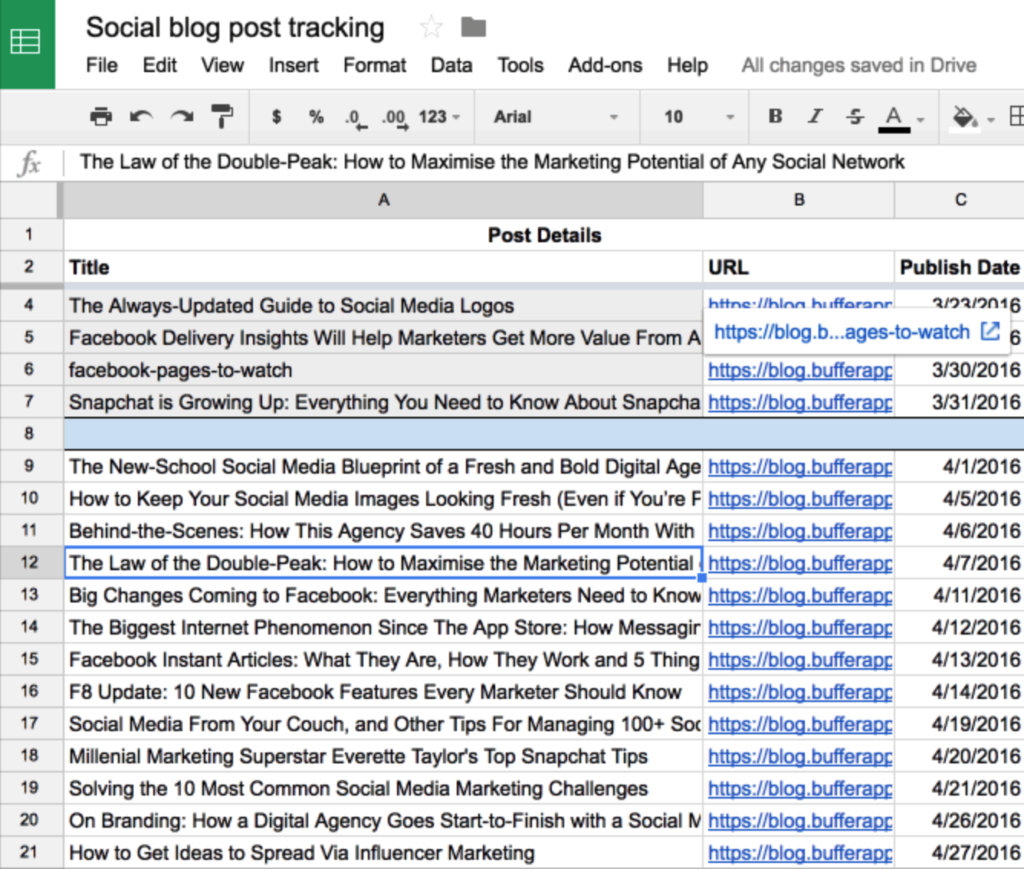
Cue the scream emoji: 😱
They regularly saw a need to make changes and optimize large groups of blog content. Things like fixing dead links, finding and replacing missing alt text, and replacing broken images on posts. They knew cleaning up some of these issues could have a compounding positive impact on the success of their content.
This spreadsheet, however, was far from ideal. Every post they ever made was entered into the spreadsheet with loads of columns to track all the work they wanted to accomplish. The problem with this method was that it was prone to error and, quite frankly, extremely mundane to keep updated. It was starting to get clunky, bloated, and worst of all – time-consuming.
They wanted something that would automatically sync site metadata (like word count, broken images, broken links, and missing alt text) and help group together posts that they wanted to take action on. They also wanted a way to quickly filter content based on that metadata. For instance, quickly being able to see all posts and pages that are missing alt text.
They also wanted an easier way to track the performance of these posts once they made all the updates.
In other words, Pinch of Yum needed a solution to make blog post updates easier, more manageable, and trackable so that they could spot the low-hanging fruit and get to work on picking them.
Strategies that can help you find easy wins in your business
So exactly how does Clariti help you find easy wins in your business? By getting the most out of the existing content on your blog.
Right now you might be trying to piece together all the details of your blog on a giant, clunky Google spreadsheet like Pinch of Yum had been doing, manually entering every bit of data and painstakingly scanning through every line to spot an opportunity, or just find out where things are broken and need fixing.
Clariti saves you hours of manual blog post tracking, so you have a clear task list for what to update (and where) on your blog. Knowing which posts to update for what task is so much easier in Clariti.
Let’s take a look at some of the features that make this whole blog updating and tracking thing a little less painful (and maybe even a little enjoyable).
One-stop shop
Our General Manager Ben likes to compare Clariti to a swiss army knife – both tools do a whooole lot of things, and it can be overwhelming figuring out which part of the tool does what (and am I even using it right?!).
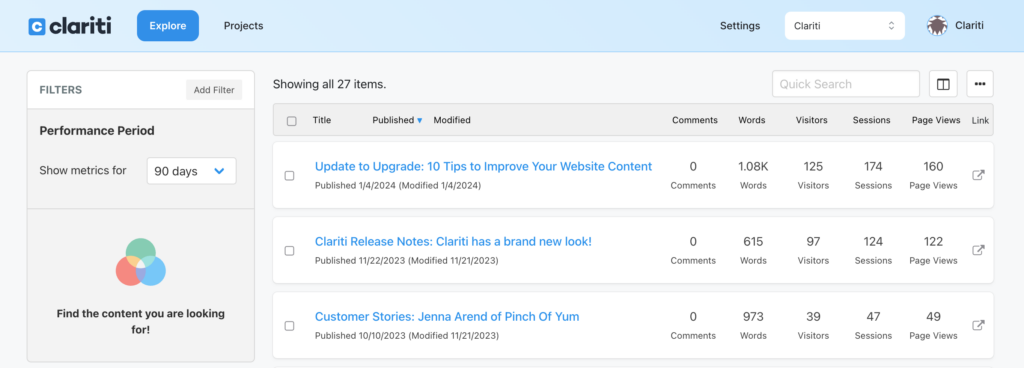
Explore brings together all the blog content and data information you need to make decisions about where to spend your time optimizing your content. The Filters feature (more on this later!) is what you’ll use to start building out your blog’s Projects and chipping away at optimizing your posts (more on Projects later too!).
Google Analytics and Search Console integrations
You’ll also get Google Analytics and Google Search Console details about your content without all the setup hassle of digging into GA and GSC yourself.
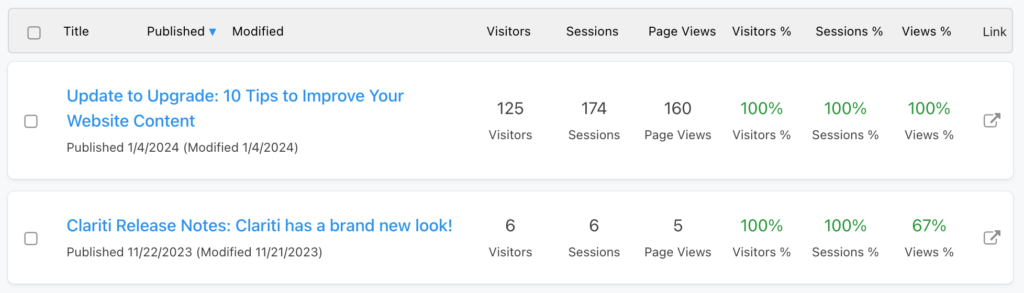
With the Filters feature on the Explore page, you’ll be able to more easily identify posts that are top ranking and which are right on the cusp but need a little helpful push.
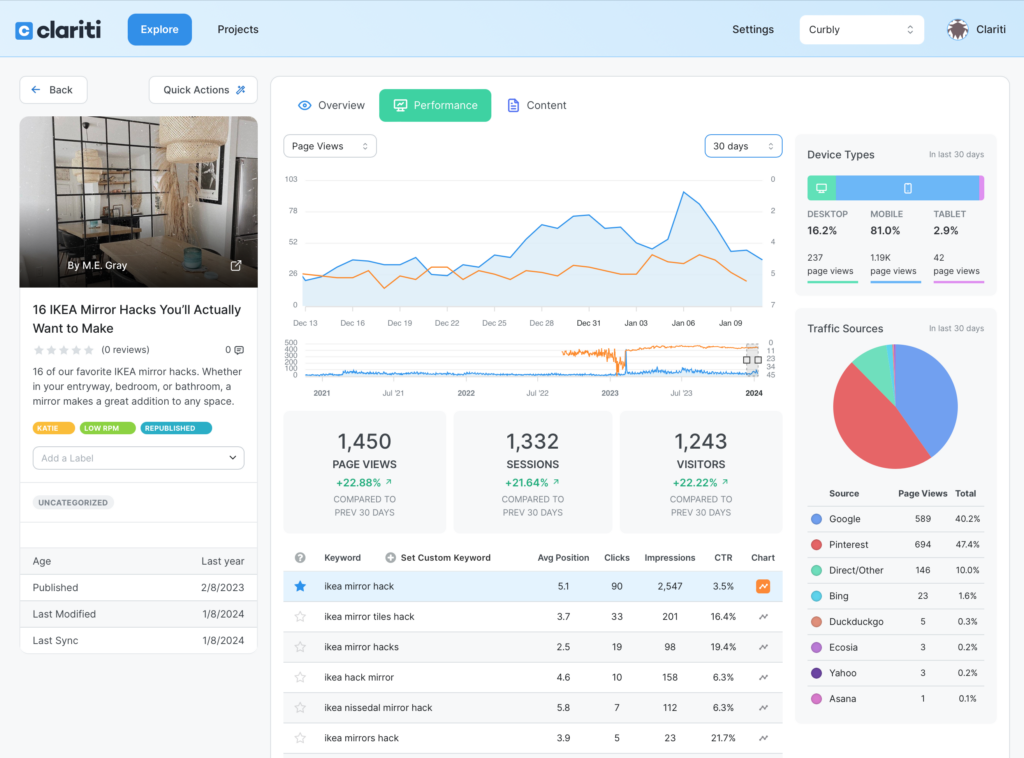
On the performance tab of an individual post page, Clariti will also show up to 2 years worth of Google Analytics data on an interactive graph where you can add helpful notes and annotations to the timeline (more about those in a bit).
This tab also shows the keyword data for the post as well as traffic sources by device type and platform.
Real-time syncing with the WordPress Clariti Plugin
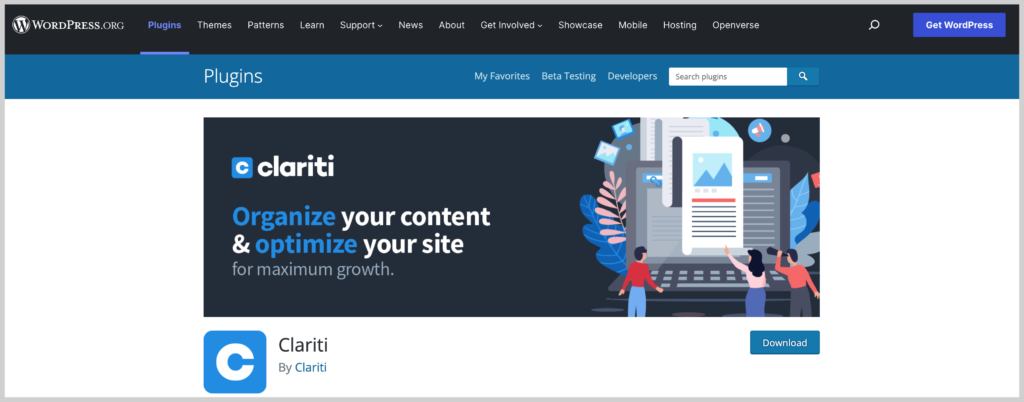
Yep that’s right, no more typing out those post details manually! Clariti cuts down the time used to manually enter in every post by automatically syncing site data using the WordPress Clariti Plugin, saving hours upon hours of admin tasks. We don’t know about you, but that was a huge win for us!
Feel like a data whiz with Filters
The Filter feature is kind of like the order-taker at your local pizza joint. It has every kind of pizza and can slice it any way you want it. All you have to do is tell them what you want and they’ll serve it up in a neatly organized list of pizza types relevant to your specifications. Kind of a weird pizza joint, but you get it.
The Filter feature is the place where you can slice your data many different ways so that you can better understand where to spend time making updates on your blog.
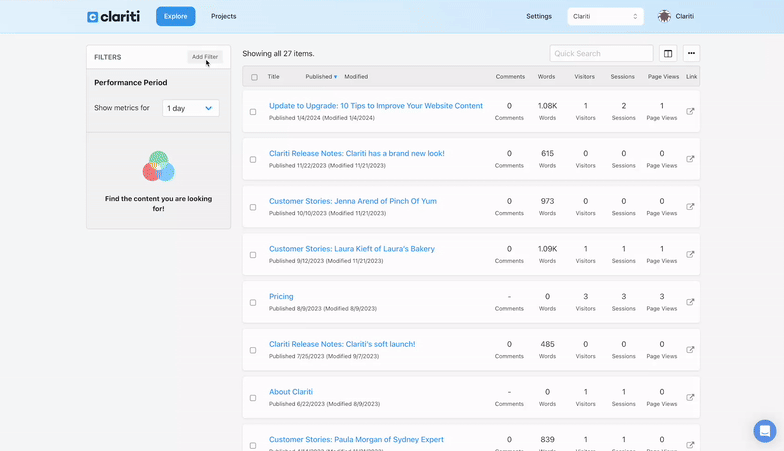
For example, the video above shows you 3 different filters under the Page Metadata group. The Meta Description Filter can help you find missing meta descriptions in posts. The Robots Meta Tag can help you locate which posts are index or no index, follow or no follow. And the Structured Data filter helps you break down where structured data is present on the post and where it may be missing.
Create Checklists with Projects
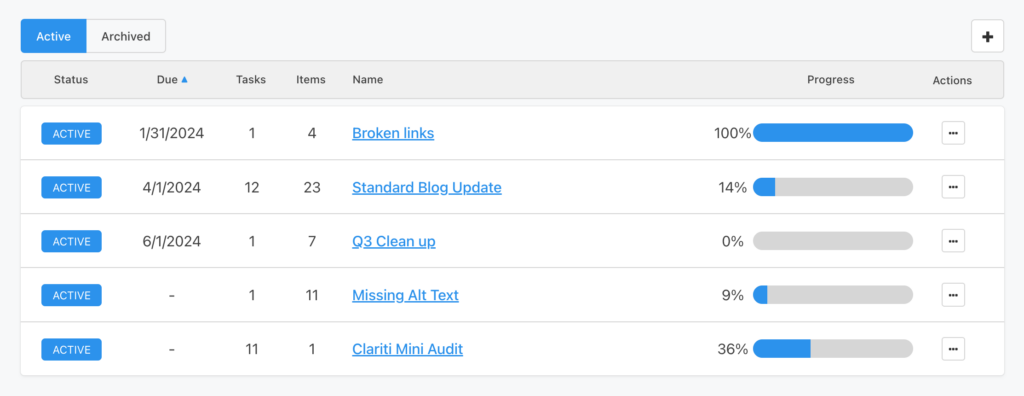
A Project is like the master checklist for a particular issue/upgrade/double-check you want to work on for your content. It helps to better organize and work through the various tasks each blog post needs for optimization. Posts can be added to Projects by using that handy dandy Filter feature we just talked about. A couple of Project ideas we really like and have seen Pinch of Yum and other bloggers use (and we think you might too):
- Top 50 post revamp
- Add internal links to posts
- SEO refresh
- Posts to reshoot
- Holiday content refresh
- Sponsored link check (confirm “nofollow”)
- Fix broken images
- Add alt text to images
- Fix broken images
- Fix broken links
- Add affiliate links (high traffic posts)
Hey, what about Tasks?
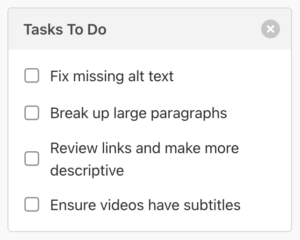
Yep, we got those too!
If Projects are the checklists, then Tasks are the individual to-do’s. Tasks will be attached to each individual post. They can either be fairly broad in scope or very specific and highly customized depending on how deep you want to go with each Project’s overall initiative. For example, a Project called “Top 50 Post Revamp” could have tasks like:
- Move first paragraph above 1st image
- Add H2 headers
- Change FAQ section name
- Move FAQ section up higher
- Ensure each image has alt text
- Confirm there’s a pin
And a Project called “Broken Images” could have just one task:
- Fix broken images
The Project’s overall goal will determine the type (and number) of tasks it needs.
For more Project ideas, check out our post 5 great ways to organize, manage, and optimize your content.
Track Updates with Notes and Annotations
For anyone wondering, “What can Clariti do for me that Google Analytics and Google Search Console doesn’t already do?” this is it.
The Notes and Annotations features are unique to other content data and optimization platforms because it allows you to track updates over time so you know what changes were made and when.
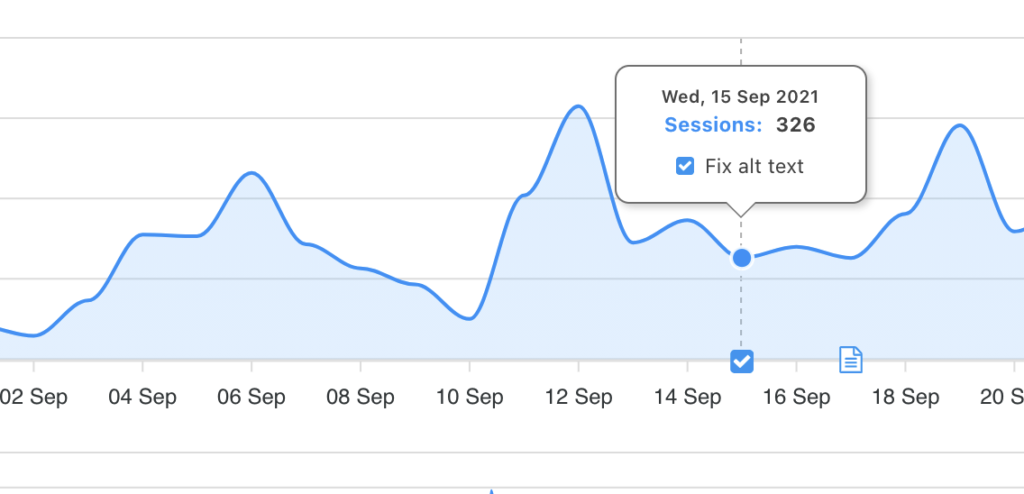
Annotations appear when you complete a task within a Project, and the date that you complete the task will show up on your graph timeline. This way you can track whether those fixes are actually affecting the way your content is performing.

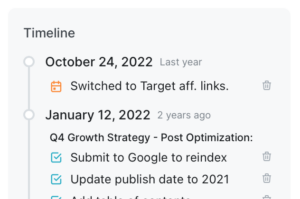
But what if you didn’t complete a task but still want to add a note somewhere? We got you covered. You can add Notes to the timeline graph and sidebar in individual blog posts to keep track of progress and performance of certain optimization initiatives.
Why did traffic on a particular blog post spike? An annotation might tell you that you recently updated the SEO on the title to be more competitive, or that you fixed a few broken links. A note might tell you that it was reposted to Instagram that day. With notes and annotations, you don’t have to guess anymore!
These features help you know more definitively what is and isn’t moving the needle on your blog updates so you can tweak (or replicate) an approach for future content.
Organize Content with Labels
Raise your hand if you love a good label maker 🙋
Yeah, we do too. That’s why we were excited to roll out this one for all the organizational nerds out there. Now you can organize to your heart’s content!
Think of labels as part of your internal toolkit to help you separate out your posts for better organization. You can see the labels that a post has in the post details view where you can also create and add more if you want.
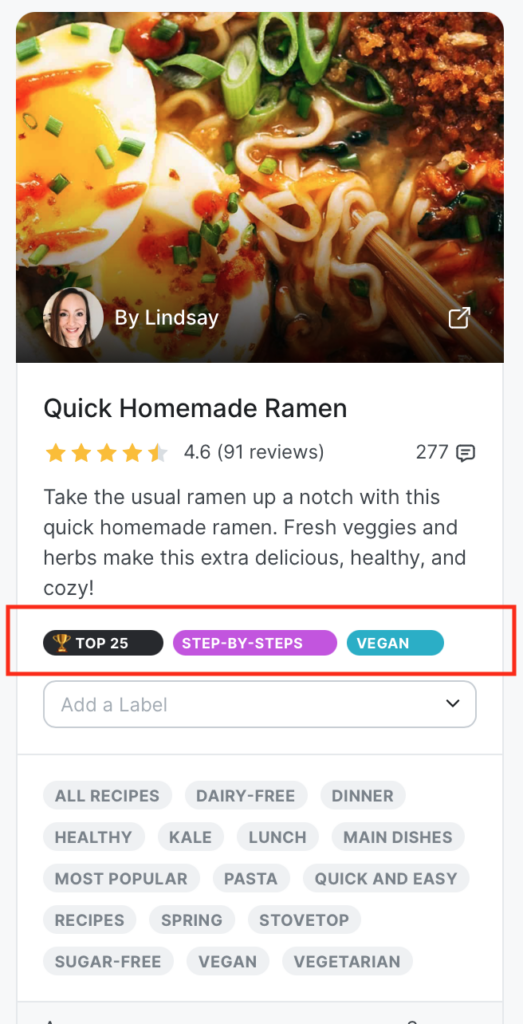
See your labels at-a-glance in Explore, and even filter and bulk-add labels to posts.
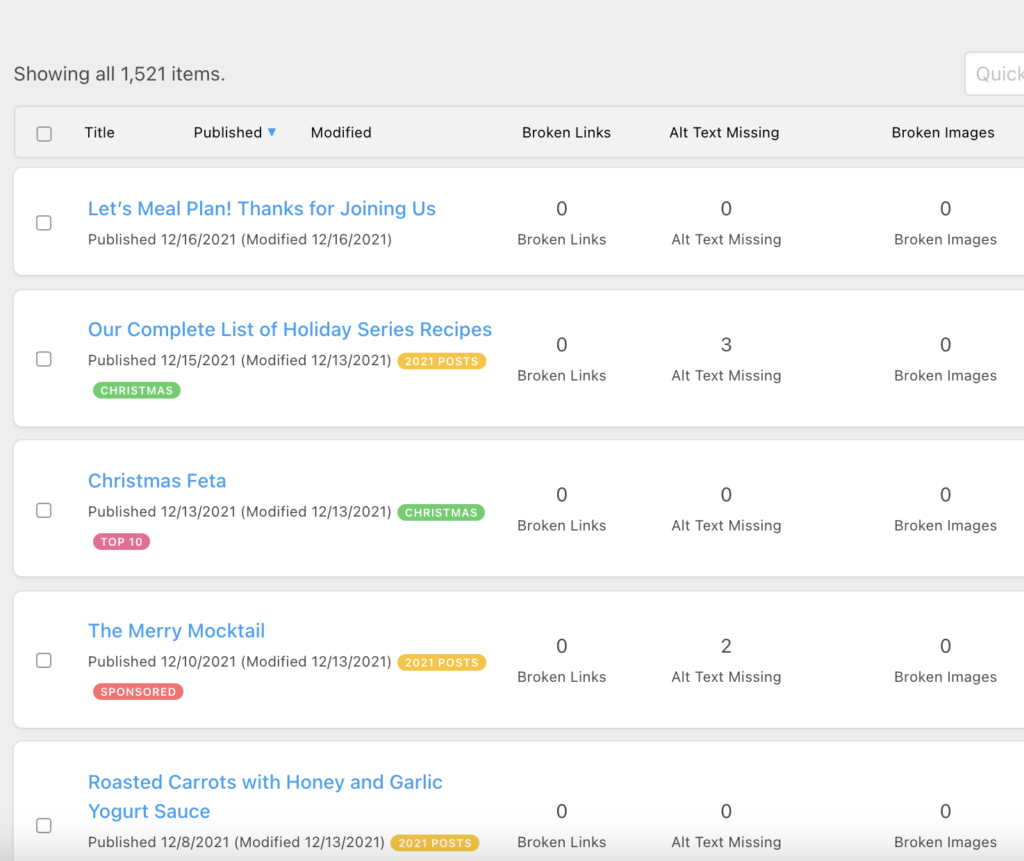
Here are some label ideas we’re currently seeing out in the wild:
- Top content (top 10, top 25, etc.)
- Seasonal labels (Holiday, Mother’s Day, Summer BBQ, seasons, etc.)
- Sweepstakes, giveaways, or HowTos
- Sponsored
- Recipes
- Roundups
- Low Performers
Phew. That was a lot! We hope this helps you see where Clariti could help you pick a few more easy-to-grab “apples” off the business tree. Have you started using Clariti to optimize your blog posts? Let us know what feature you like best in the comments below!
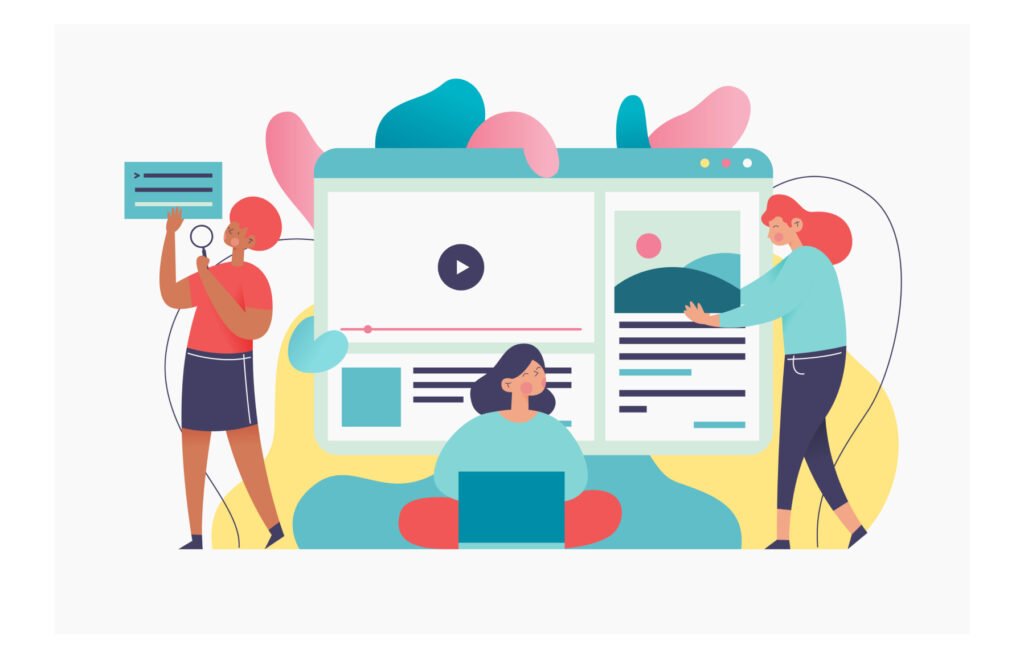




I am so glad I signed up! For every feature, I am learning how to use I am having an “Oh my God, aha moment!” I am in awe of what Clariti can do. And this is just Beta?! WOW! Thanks, Clariti Team! Keep doing what you do.
Thank you so much Jocelyn!
We really appreciate your feedback on how Clariti is helping you with your blog, and we’re so excited to have you as part of our early adopter group! We love that Clariti is giving you those amazing “aha” moments! There’s so many new features and big ideas yet to come! Stay tuned!
Jen