Add Labels to your WordPress posts to keep your content organized and easy to filter in the Explore Tab.
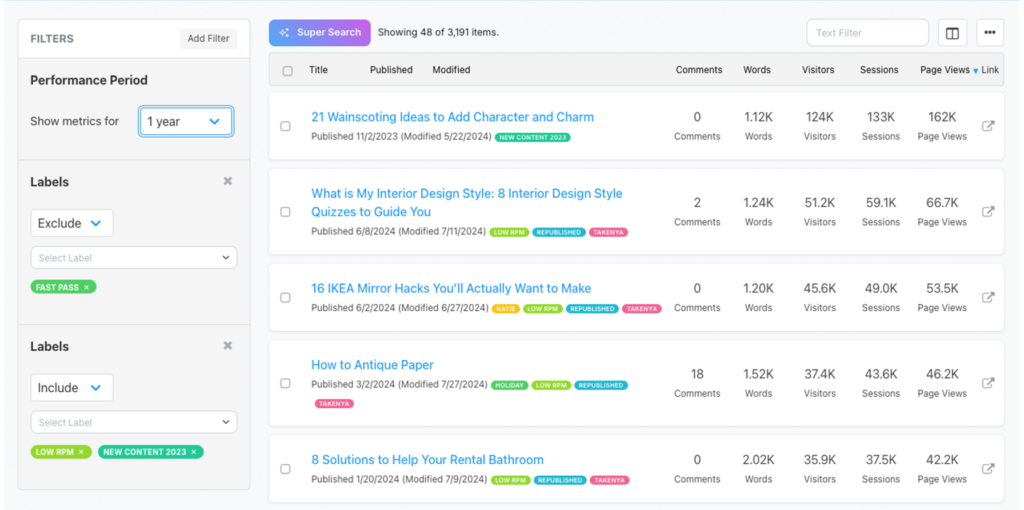
Use Clariti Labels for things like:
- Sponsored content
- Top content (top 10, top 25, etc.)
- Seasonal labels (holidays, seasons, etc.)
- Sweepstakes, giveaways, or HowTos
- Track new content
- Track republished content
- Posts with videos
- … and so much more!
Think of Labels as part of your internal toolkit to help you separate out your posts for better organization. You can see the Labels a post has in the Post Details view, where you can also create and add more.
🪄 Clariti Tip! Use color coding to group common topics or categories together, like post type or seasonality, to easily identify content at a glance.
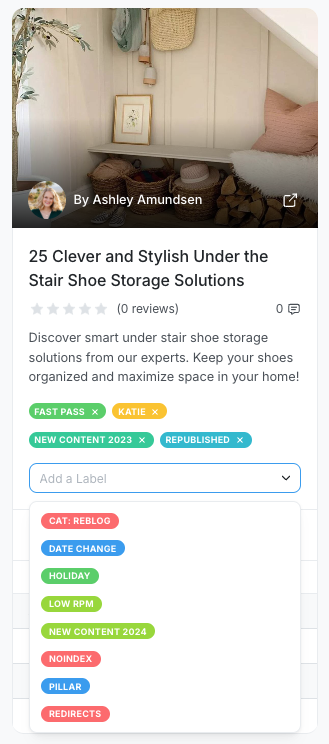
Want to learn more about how to use labels?
- How Curbly Uses Clariti Labels to Stay Organized
- Strategies for Identifying Easy Wins in Your Business
Learn how Rebecca, from Displaced Housewife, uses the power of labels to stay ahead of her seasonal content

I love being able to group my content based on different categories like top traffic drivers or season. It’s really easy to do this using the Labels feature. I created a spring/summer label by searching keywords like berries, strawberry, lemon, frozen, and ice cream. Then I saved each piece of content that came up under the spring/summer label.
Filtering my content this way has helped me stay organized and work on projects ahead of time. For example, it’s June and I’m already working on pumpkin recipes for fall because I know how competitive they can be!