Curbly was founded in 2006 by husband and wife team, Bruno and Alicia. From the beginning, Curbly has been about empowering people to create the homes they love, regardless of their budget or experience with home improvement projects.
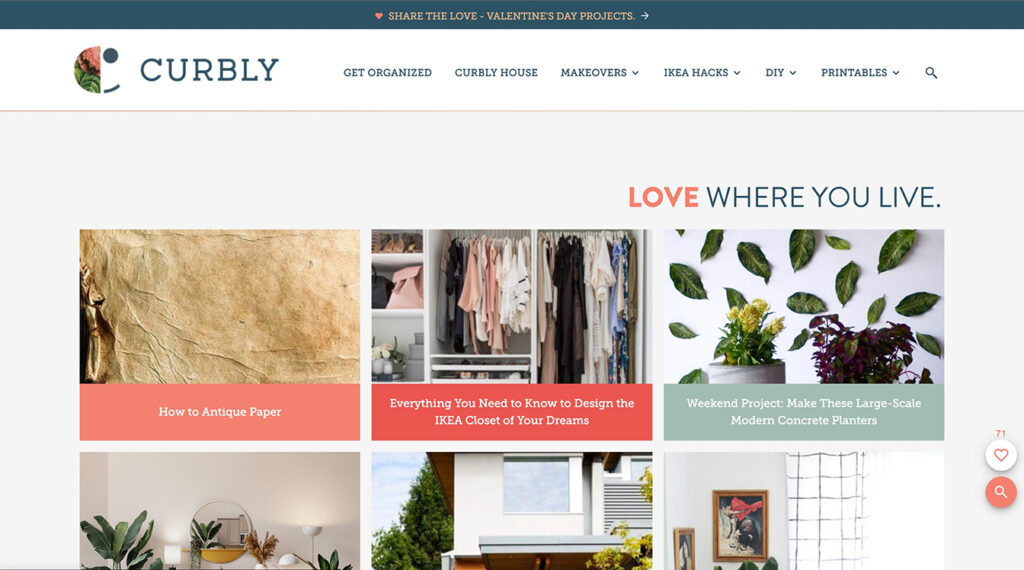
In 2021, Bruno and Alicia decided it was time to move on, and that’s when their longtime friend, Bjork Ostrom, stepped in. After some consideration, the site felt like a natural fit for what the TinyBit team was building, helping people and companies get a TinyBit better, every day, forever.
TinyBit is made up of Pinch of Yum, Food Blogger Pro, and Curbly, our content publications; as well as Clariti, which provides software tools to help you build and grow your content.
The team was eager to try their content strategies and tools on a new project, outside of their comfy food niche. We knew with a tool like Clariti we could efficiently weed through the 15+ years of content and bring the diamonds to the surface.
How the Curbly team uses Clariti
The day-to-day at Curbly is managed by a small team of part-timers primarily focusing on creating new content, optimizing the highest quality existing legacy content, and weeding out all of the low quality content. All of this is done with Clariti at the core. The approach is divided into three main categories:
- Low quality content removal
- Legacy content optimization and republishing
- Tracking performance of new content
Today, we’re going to talk about our approach to removing low quality content on a WordPress site using Clariti. We like to call it “content weeding.”
Why we want to remove low quality content
The Curbly site has been around since 2006, which means it has thousands of posts. When TinyBit acquired Curbly, it had nearly 10,000 posts!
During its lifetime, the internet has changed considerably, and Curbly has undergone many different content strategies. At one point in time, Curbly was used as a re-blog platform, similar to Tumblr or Pinterest, where a project or idea was featured with a few images and short description, usually less than 100 words. This wasn’t original content and given the age of the site, a very high percentage of the backlinks to these sources are now 404s.
The sheer number of posts on Curbly suggests two things:
- There are probably (okay, definitely) low quality posts.
- There’s probably a lack of focus to the content topics.
In comparison to Curbly’s nearly 10,000 posts, a site like Pinch of Yum has closer to 1,500 high quality posts, resulting in dramatically higher average RMP (revenue per 1,000 pageviews) and pageviews.
As we’ve seen with Pinch of Yum, quantity does not improve traffic or income, quality does.
That coupled with Google’s emphasis on high quality content and expertise (E-E-A-T), we needed to do some serious content weeding on the Curbly site.
What is low quality content?
We consider a post low quality if it doesn’t bring value to the site or its readers. How we determine that in more measurable ways is up for interpretation and will be different for every site owner.
Here’s a great example of a legacy post that isn’t bringing value to the site. Here are some of the characteristics we use:
- Low page views
- Low word count with only 16 words in this post
- Backlinks to a post that no longer exists (404)
- Orphaned content
- Hasn’t been updated since 2008
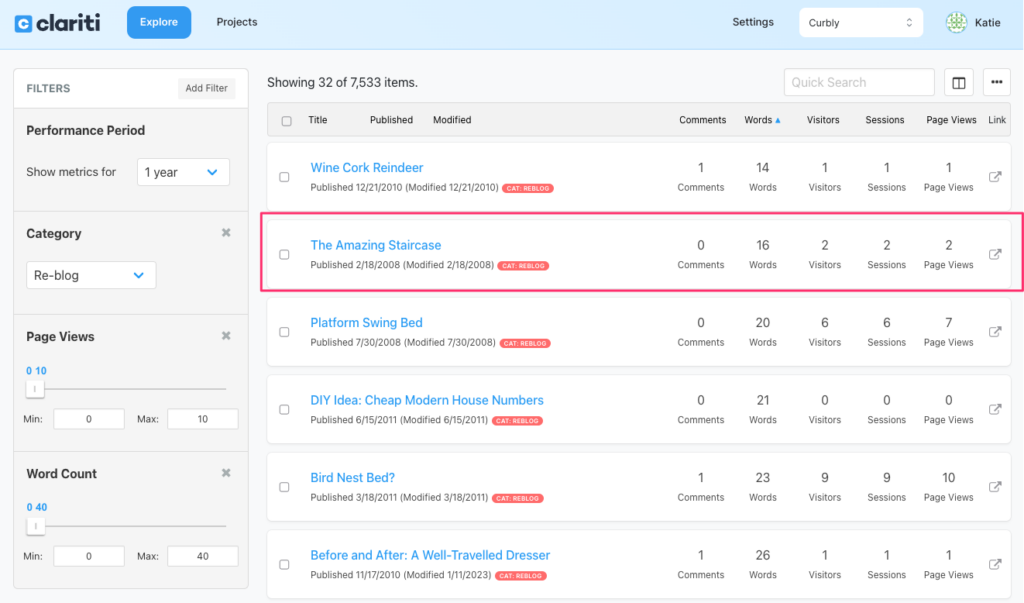
Clariti filters we often use to surface low quality content include pageviews, category, and word count on the WordPress site.
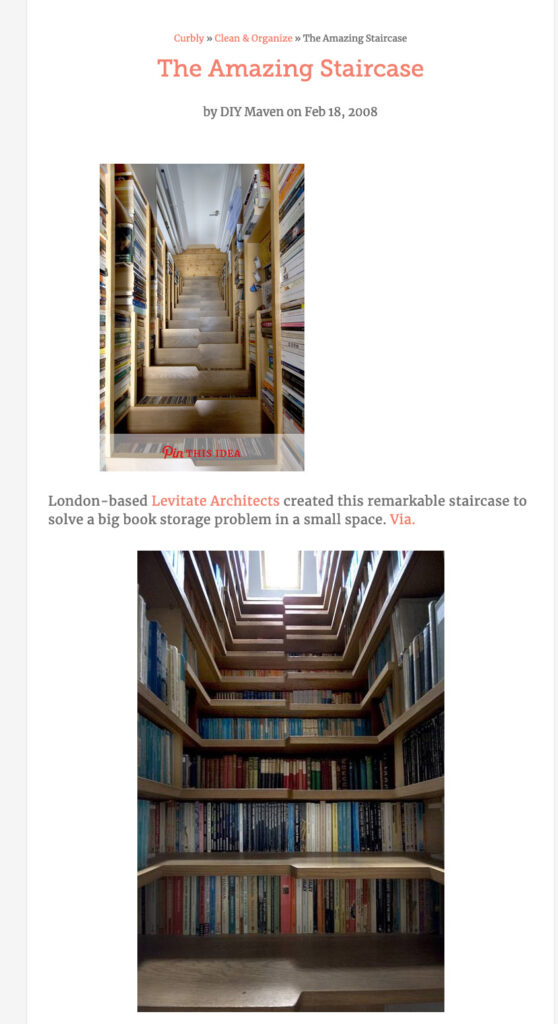
Thankfully, many of these lower quality posts were categorized as “Re-blog” by the previous team, so that gave us a great head start in organizing the first batch of content to be removed.
Over the past year, we have slowly brought down the number of posts on Curbly closer to 7,000 and we will continue to whittle it down. Let’s get into exactly how we do that.
How we identify low quality content on our WordPress site using Clariti
Before you start
Before we dive into the details, let’s get this out of the way. If you’re going to start deleting content from your site, do these two things first:
- MAKE A BACKUP of all of your content. You will most likely never need this, but do it. Do not skip this step.
- Work in small batches until you’re confident in your process and the results.
Filtering for low quality content
Within Clariti, we started with this approach to determine which posts to remove and we work in small batches to better keep track of the impact that the content weeding has on the overall site. To date we’ve removed 3,000 posts. The filters may change over time, but the process has remained consistent.
Note: One of the most important filters we use is for ‘Page Views.’ It’s important to keep in mind that you most definitely do not want to delete a batch of posts that are together generating a good deal of traffic. We focus first on our absolute lowest page views. In this example, less than 20 page views in the last year. In addition, this first batch only included posts that had already been no-indexed somewhere along the way. Overall, a pretty safe start.
- Setup a new Project. In this example we use “Content to remove.”
- From the Explore screen we applied these filters. You may need to target different characteristics for your site, but these are what we started with:
- Page views for the last 1 year: 0-20
- Robots Meta Tag: Noindex
- Category: “Re-blog”
- We added all of the resulting posts to the “Content to remove” project.
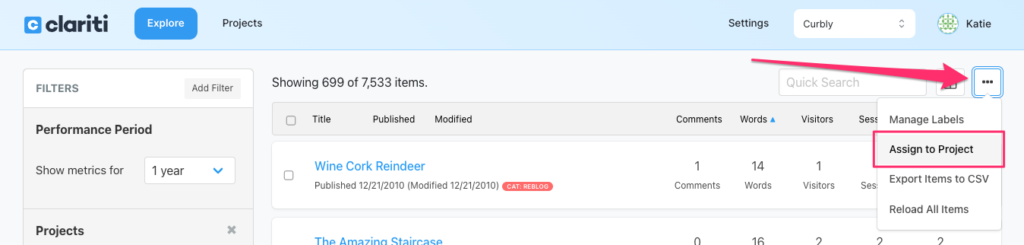
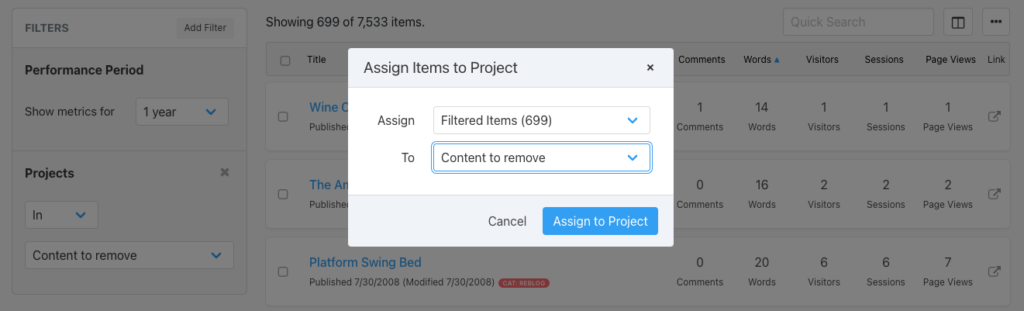
- The result was 2,204 total posts. This was far more than we were comfortable deleting in one swoop, so we exported a CSV file with the post IDs and broke it into 8 batches using Google Sheets.
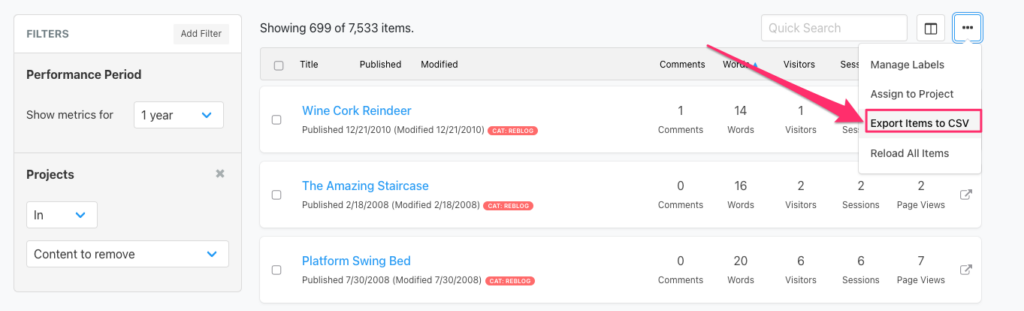
- As an added safety, we went in and spot-checked posts to make sure that the content we had selected was human-confirmed low quality. This was a time consuming process, but given that it was our first round and we were deleting so much it was worth the manual effort for the peace of mind.
- Once we were confident in the posts included in the CSV file, we passed it along to our WordPress developer to delete in batches programmatically using the post IDs. If you want to know more about this process, let us know!
Next Steps
The first round of deletion went well. It took several months to see any results and it’s difficult to say for certain, but our traffic began to level off and inch upward from it’s previous state of a long, slow decline after years of neglect.
That first round of removal nearly exhausted our handy little “Re-blog” category. Having lived with the content for some months, there were other clues we could go on to find more low quality content on a WordPress site using Clariti.
From the Explore screen we applied these filters and added the resulting posts to a new “Content to remove – Round 2” project. Note: Even if your existing “Content to remove” project is now empty, we highly recommend making a new project and archiving the old one.
- Page views for the last 1 year: 0-20
- Robots meta tag: Noindex
- Word count: max 60
The result was 998 total posts. This time around we were more comfortable and confident in our process. I spot checked the posts, exported the list to CSV, and again had our developer remove the posts programmatically. All cleaned up!
When fishing for content to weed out, “Word count” has been a great filter for surfacing that content, but we often try all sorts of filter combinations in Clariti to see what it turns up and what might need some attention. Here are some other things to look for:
- outdated gift guides
- outdated contests
- low pageviews
- robots meta tag: noindex
- 10+ broken links
Over time, we hope that this process of “content weeding” will reduce the amount of posts that aren’t valuable to our readers anymore, let our team focus on content with more potential, and improve our standing with Google. We’ll keep you posted on our progress.
Next up from the Curbly team, how we use Clariti labels to stay organized! Stay tuned!

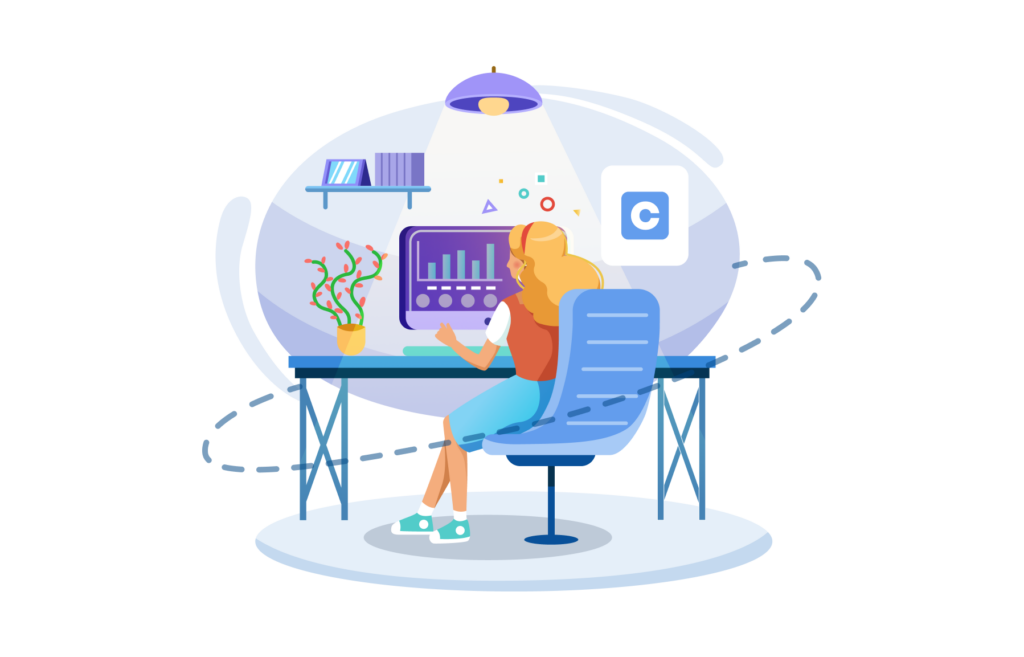



What a great article. I love that you shared your detailed process.
Thanks, Julie! Let us know if you have any follow up questions about our process. 🙂