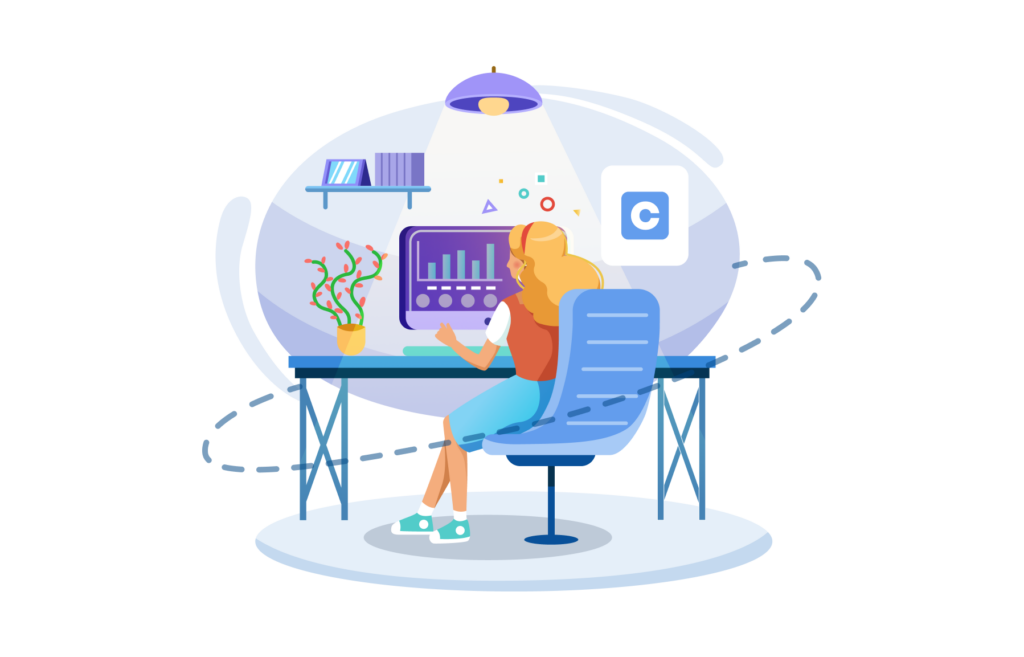Ever landed on a website and the image was missing? Broken images are like missing your favorite song on a playlist; you know it should be there, but for some reason, it isn’t.
Here’s another scenario: Imagine browsing through a social media platform, and one of your fave pages makes a carousel post but several of the posts are giving some weird error message. Whether you’re browsing a webpage, scrolling socials, or reading over an email, the sight of that dreaded icon – a blank square with a tiny crossed-out image – is enough to ruin the whole experience.
But don’t worry! All is not lost (except that broken image). So let’s take a look at the cause of broken images and explore all the ways to prevent and fix this common issue.
Yes, Images break
A broken image, also known as a missing image icon, occurs when a browser fails to load an image specified in an HTML document.
In simpler terms, your HTML says an image should be there, but the image is missing. So, Instead of the intended visual, users are greeted with an empty placeholder. This “break” is represented by a small square containing a simple icon depicting a torn picture or a question mark.
A Few Reasons Why This Happens
The reality is there are several factors that can cause this – from server issues to incorrect file paths and more.
Incorrect File Path
One of the most common reasons behind broken images is an incorrect file path specified in the HTML code. If the browser cannot locate the image file at the specified URL, it won’t display the image.
Server is Down or Unavailable
Sometimes the server hosting the image experiences downtime or becomes unavailable. When this happens, browsers are unable to get the image data.
File Deletion or Removal
In cases where the image file has been deleted or removed from the server, attempts to load the image will fail – subsequently leaving behind a trail of broken links.
Network Issues
Inconsistent network connectivity, like slow internet speeds or outages, can interfere with the browser’s ability to fetch image data.
Browser Compatibility
Differences in browser compatibility, including outdated software or unsupported image formats, could also prevent images from rendering correctly across different platforms and devices.
Permissions and Access Restrictions
Incorrect or unenforced access permissions result in broken images due to restricted access to image files on the server.
The Lasting Effects
Aside from the annoyance of coming across a broken image, there are consequences that could have a long-term negative impact on your website. From user experience to accessibility – it’s important to understand the reasons why you should fix these issues as soon as possible.
- Visitor Disengagement – For users who are used to seamless browsing, dealing with broken images breaks their engagement. If visitors typically spend a good amount of time on your content before clicking off, a broken image could cut that time in half.
- Loss of Visual Context – Images play a big role in delivering and enhancing your content. When images fail to load, your visitors might miss context (causing confusion and misunderstanding).
- Negative Brand Perception – Broken images are just a bad look for your brand – and bring your credibility into question. People may think the owners of the site or app aren’t paying attention or don’t know what they’re doing.
- Poor Accessibility – People with visual impairments or disabilities depend on assistance from screen readers. In addition, broken images can restrict their ability to access and interpret your content.
- Decreased Conversion – If you have an e-commerce and online retail business, broken images can prevent potential customers from purchasing. When their purchases lack the visual appeal of product images, customers might feel less confident about your professionalism and reliability.
- SEO performance – Broken images could mean a big hit to your SEO rank since search engines interpret broken images as a sign that your website isn’t being properly maintained.
Fixing Broken Images, For Good?
Broken images don’t have to stay that way. Instead of fearing that people will eventually scroll through your website and get hit with an annoying error message, try our list of solutions. There are a few initial steps you can take to fix a broken image, including:
- Remove the broken image.
- Update the URL of the image file to the right location.
- Make sure the browser supports the image format.
- Check that the image file isn’t corrupted.
After you’ve taken these steps, it’s now time for prevention. There are a number of preventive measures you can take. If you start taking the steps, you can get ahead of the problem way before it becomes one.
1. Clariti Can Help: First on our list is a step that does a lot of the heavy lifting for you – Clariti has a filter tool that you can use to check for broken images across all of your content. Use Clariti’s filter tool by searching for “Broken Image Content,” and voila! You can check out how to use Clariti’s filters here.
2. Verify File Paths and URLs: Be sure to address broken images that result from incorrect file paths or URLs. Verify and correct any differences in your HTML code carefully.
3. Monitor Server Status: Consider using server monitoring tools that can help spot and reduce downtime or unavailability.
4. Regular File Management: Create a strong backup and file management practice. This can safeguard against accidentally deleting or removing a file. It also reduces the risk of broken images from missing image files.
5. Optimize Image Formats and Compression: Try opting for widely supported image formats and using file compression to improve browser compatibility. Taking this route could speed up image loading times as well as cut down on the likelihood of broken images across different platforms and devices.
6. Implement Content Delivery Networks (CDNs): Use CDNs to spread out your images across servers in different places. Not only will it help them load faster, but it will also make sure you can still see the images if one server isn’t working.
7. Enhance Access Permissions and Security: By setting up access and security permissions effectively, web administrators can prevent unauthorized access to image files. Additionally, this keeps out unauthorized users and grants access to the right ones.
8. Provide Alternative Text and Descriptions: When an image isn’t working, offering people with disabilities the ability to access the content is still important. We suggest adding alternative (alt) text and descriptive captions to images. (You can make sure you aren’t missing alt text here.)
9. Regular Testing and Quality Assurance: Check your website regularly on different computers and phones. Make sure all your images are showing up – this helps fix problems with broken images before others notice them – and it’s just a good overall practice! You can also use tools like W3C Link Checker or a WordPress plugin like Broken Link Checker.
Whatever solution you choose, broken images are a common problem that web developers, content creators, and users deal with. The good news is that broken images don’t have to stay broken; there are ways to fix them. By figuring out why they happen, understanding how and what they affect, and using the right solutions, you can make sure broken images don’t ruin your content.
With careful attention and a focus on quality, you’ll keep your images available for the world to see!