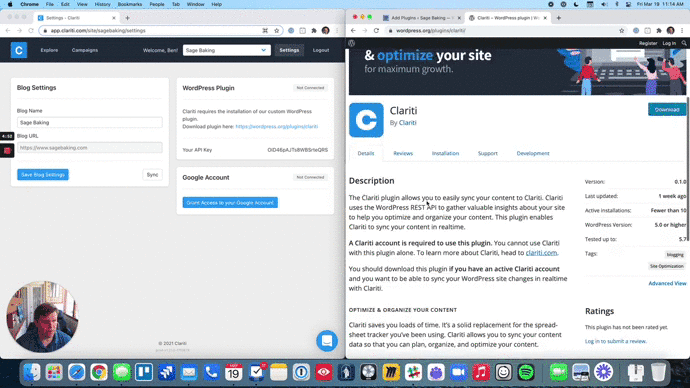Clariti is the content organization system built just for bloggers. Our goal is to help you understand what optimizations you need to make with your content, track the work, and see the results over time.
Thanks to feedback from our early adopter group, we’ve added some new features to Clariti — and I’m excited to share them with you, so you know what’s happening behind the scenes as we develop Clariti to be as helpful as possible for bloggers and content creators like you!
New Google Analytics Features!
One of the main goals of Clariti is to make it quicker and easier for you to see how your posts are performing so that you can make data-driven decisions on your content. So, of course, we knew Google Analytics needed to be a big part of our integration.
With our latest Clariti update, Google Analytics information appears within each post. You can use this feature to find content that needs to be optimized, such as posts with a low number of page views or a small average time on page.
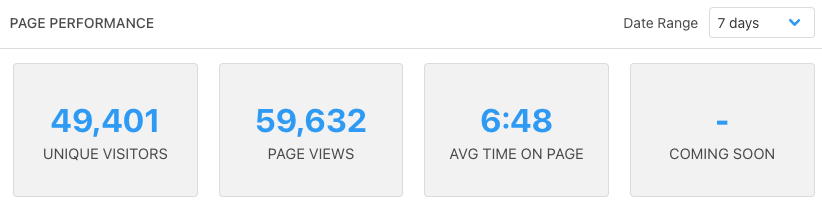
Filter your content by post data and published date
On the Clariti dashboard, you can now filter posts by Google Analytics data AND by when the posts were published.
While we used to show all posts on the “sort” page, our latest update allows you to slice and dice the information — by data and date — to pull up exactly which posts need your attention!
Now when you select columns on the dashboard that include Google Analytics data, a new filter will pop up that allows you to select the date range too.
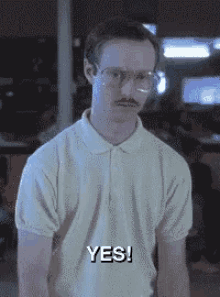
Want to see your highest performers for the last 30 days? Then 60?
Simply switch the date range and the sort will switch on its own to continue showing you the most popular posts.
Mark Alt Text and Broken Links as “OK”
We are really excited to announce that we have added the ability to mark both broken links and alt text as “OK.”
Maybe your link worked when you clicked on it….
Maybe you’re missing alt text on a decorative image and would like it ignored on your list…
Now all you need to do is check off the “ignore” box next to a link or image to exclude that post in the count. So while it’s still on your list, it’s not on the “must take care of” list — and that’s what we’re shooting for, right?!
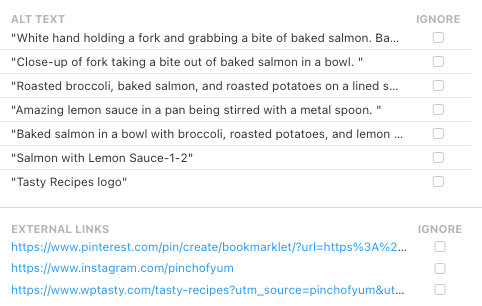
Behind-the-scenes improvements
We’ve made some under-the-hood improvements that will now allow you to select more columns than before! Now you can check out page views AND total comments AND average time on page AND total number of words.
Not sure how to change the columns? Check out our support page for a detailed walkthrough!
Want to see it all in action?
Watch the July 2021 demo of Clariti to see how to best use the new features.