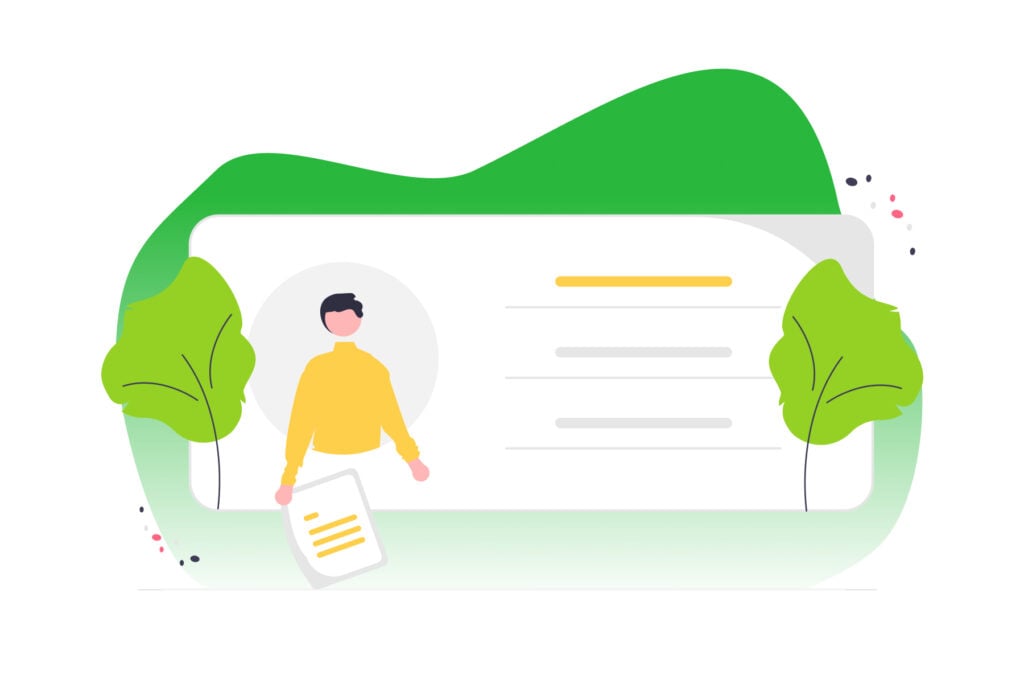Clariti is the content organization system built just for bloggers. Our goal is to help you understand what optimizations you need to make with your content, track the work, and see the results over time.
As we get feedback from our early adopter group, we’re making updates as quickly as we can to shape Clariti into a tool that serves bloggers and content creators in the best way possible.
We are striving to make Clariti the best blog content organization system, built just for bloggers. We’re excited to announce a few enhancements that have been requested by our early adopters!
Our New Affiliate Program 🎊
Share the love with your blogging friends by becoming part of our new Clariti Affiliate Program. You can earn up to $20 per new subscriber that joins from your unique affiliate link. See details here to join: clariti.com/affiliate
Customer Portal
We’ve heard from so many of you that you want to be able to download invoice history, change your payment method, update billing details, and manage your subscription. You can now access the new Customer Portal in Settings, where you can do all of these things. You can check out more details in our support center here.
Timeline in Post Details
It’s hard to see all of the updates and edits that you make on a single post. Drum roll…. Introducing the new home for all updates to your post, starting with completed tasks. Oftentimes, it’s hard to remember when you completed a batch of tasks. We’ll be adding more functionality to this timeline, in addition to a more streamlined design, in the coming months. This is just the start!
Duplicate a Project
Most of our early adopters have groups of tasks (projects) that they complete on a regular basis. Now you can duplicate a project without having to recreate all of the tasks each time! You can even pull in the data from the previous project.
Other small fixes and behind-the-scenes improvements
We’ve been working behind the scenes to ensure your Google Analytics data is more accurate. We’ve also made some adjustments to the way some of our user interface elements come through, especially our sliders in the filters:
Pro Tip: Too many tasks? Archive completed projects!
If you’re seeing too many tasks on your post details page, don’t forget to archive old projects to keep things tidy..