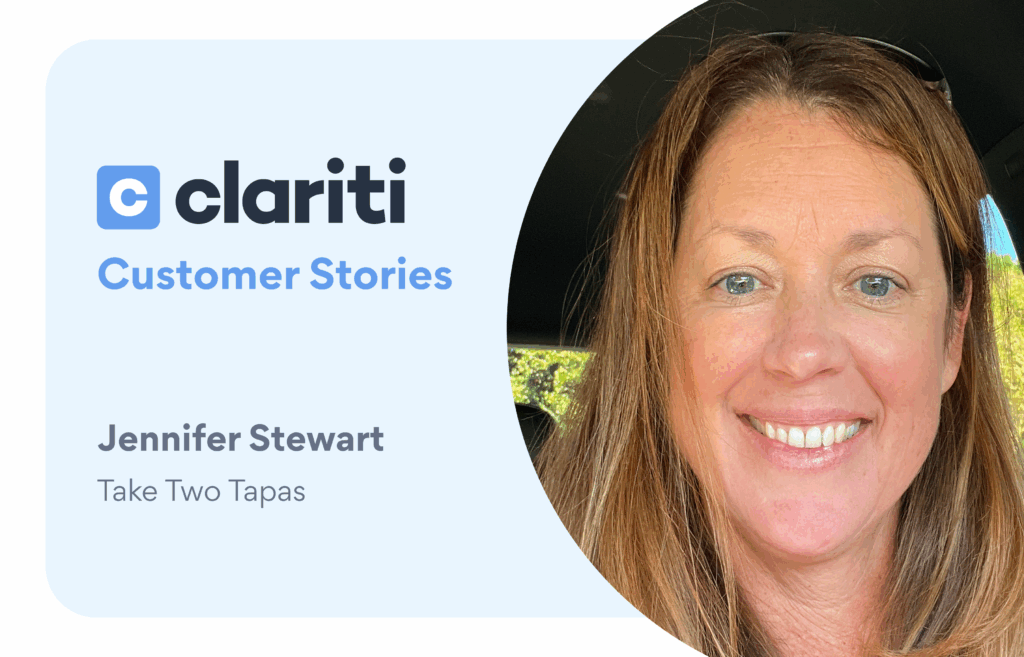It’s no secret we’re big fans of our Clariti users. We love catching up with them and getting a behind-the-scenes peek into how they organize and optimize their blog content — and use the data from Clariti to make clear decisions about their site. We thought you might be interested too, so we are sharing their stories right here on the blog.
Everyone… meet Jessie!
Jessie, please tell us about the site you have on Clariti.
I have a food blog and digital publishing company called Life as a Strawberry, where my team and I help you make weeknight comfort food you’re proud of, with a special focus on bread and baking recipes.
We currently have 406 posts on Clariti.
What role does updating and optimizing your content play in your overall content strategy?
Our content strategy tends to ebb and flow between updating old content and creating new content.
We started as a personal food blog in 2012, and the way users interact with websites has changed a lot since then. We have a ton of old content that regularly needs updating to match our current standards, processes, and reader usability. We want to make sure everything we post is helpful and creates a positive user experience.
That involves technical aspects like optimizing header tags and internal links, and adding additional content like FAQs and step-by-step images.
What were you using to optimize your content before Clariti?
At first, we used giant spreadsheets to manage our content (it was terrible!), and eventually built a custom Airtable database. We still use Airtable to house our content library and plan our editorial calendar, but as our team grew, it became overwhelming and cumbersome for managing day-to-day tasks.
We needed something simpler and more nimble to help us track post performance and identify low-hanging opportunities for improvement—without requiring a ton of manual data entry. This is where Clariti came in!
How did you find out about Clariti and why did you decide to start using it?
I’ve known the founders, Bjork and Lindsey, for a long time. When Bjork reached out asking if we’d like to give it a test run, I of course said YES!
Clariti gave us the bird’s eye view we needed to evaluate post performance more efficiently and streamline our blog optimization process.
“Clariti has become an essential part of our workflow.”
As early Clariti customers, we really appreciate how responsive the team is. They’re constantly adding new features and making the platform better, more robust, and easier to use. We also love reading the Clariti blog to learn how other content creators are using Clariti to grow their businesses.
Have you seen an increase in site traffic or revenue since optimizing your content with Clariti?
Like many bloggers, we’ve been working hard to update old content. We also put a lot of effort into new recipes that fill keyword gaps we’ve identified using Clariti (in conjunction with other keyword research tools). It’s a ton of work, but it’s paying off!
Last year, our ad revenue was up 55% from 2023.
Using Clariti to streamline the technical minutiae of our day-to-day content creation frees up my team to work on big-picture projects that help make this possible.
This is a more qualitative result, but it’s also given us a stronger work-life balance by reducing the time and energy we spend on gathering data and making updates.
How do you use Clariti on a daily or weekly basis?
I use Clariti every day, and spend most of my time on the Explore Page. The text filter, Super Search, makes it easy to find which pieces of content I’m looking for that day.
For example, if I’m writing a new post, I use the Super Search in Clariti to open relevant posts I want to link to, and see which keywords they’re ranking for. That way I can create really descriptive anchor text for internal links.
Previously, this would have taken at least 17 different clicks. Without Clariti, I wouldn’t have the time to put this care and attention into such a small detail.
I also use the Performance Tab to assess key metrics for each post like top ranking keywords, traffic sources, and page views. Once a post reaches 1000+ views, I check the top traffic sources to look for more opportunities to drive traffic to the site.
Which features of Clariti are your favorite?
Clariti has completely transformed how we organize and analyze our content. Here are two features that have made the biggest impact on our workflow:
Labels: The advanced sorting features are great, and I love the ability to add labels. We label sponsored posts, roundups, and select content categories so we can quickly filter posts and measure performance based on multiple identifiers.
We use labels as a stoplight system for our post audit process as well. Once a post has been audited, we label it green so it’s no longer a priority. Posts that need our attention are labeled yellow or red so they’re easier to spot when quickly skimming the page.
We also use labels to index old content that either needs to be removed or won’t be updated for a while. That way we can exclude this content from our day-to-day filters.
The Performance Tab: With the performance tab, we can see all the metrics for each post in one place, instead of searching Google Analytics AND Search Console AND the blog post itself, etc.
With a quick glance, we can see:
- Where traffic is coming from
- Whether people are viewing pages on desktop or mobile
- Which keywords are ranking best
- The number of internal and inbound links per post
With this information at our fingertips, my team and I can make more intuitive decisions when planning future content without getting lost in too much data (which, let’s be honest—makes the whole process more fun!).
How do you use the Projects feature inside Clariti?
We manage a ton of different tasks using Clariti projects, from identifying high-priority updates to creating new Pins to adding a post to an email funnel.
For team collaboration, we sometimes use Clariti to delegate certain projects instead of Airtable or Asana. For example, during our spring and summer content refresh, we identified posts that needed minor updates and assigned them to one of our team members.
I also use projects to create a running list of small, nitpicky tasks, like adding internal links or creating new Pinterest images for popular posts. When I need a lower-intensity work day, I can sit on the couch and easily tick things off my list while I catch up on a TV show (without putting in a ton of effort).
How has Clariti changed the way you manage your blog content?
Clariti has helped us make more strategic decisions about our content without abandoning the creative side of the process.
As I shape the creative and strategic vision of Life As a Strawberry, I often choose projects based on what feels good at the time, or which recipe I’m interested in creating most. Clariti helps ground my decisions in data, giving me a more concrete direction to go in.
It’s also helped us dial in our content production process, so I can spend more energy on creative projects (like our newsletter for other creators) and thought leadership.
What does Clariti provide for you now that you didn’t have before?
Clariti helps us move through the less urgent parts of content planning without the heavy lifting of more robust tools like GA4. We’re able to get more done, faster, which is invaluable as a small team.
“I would rather focus on the big picture than be stuck inside a keyword research tool. Clariti makes that possible.”
We used to spend 20 minutes searching across a dozen platforms to answer simple questions like, “How is that post update performing?” Now, with just one browser tab, we get the same answer in 30 seconds—no extra tools needed.
If you were to recommend Clariti to a fellow content creator, what would you say?
I think a lot of professional bloggers feel overwhelmed by the external factors outside of content production— algorithm changes, GA4 updates, new AI features, etc.
Clariti is a simple and easy-to-learn tool that takes a lot of pressure off managing and optimizing content (especially if you’re a solopreneur!). It’s a less stressful way to view data, make more intuitive decisions, and stay in your zone of genius.
Not only is Clariti a reliable tool, but it’s also run by an incredibly responsive and dedicated team who CARE about bloggers. For those reasons, we say…buy it now!