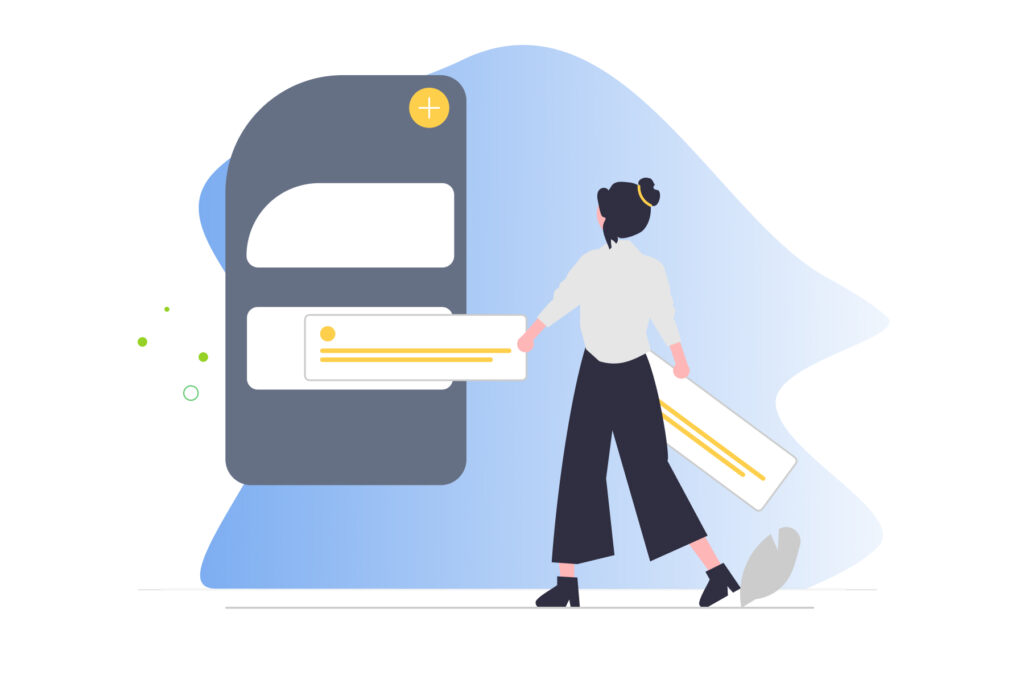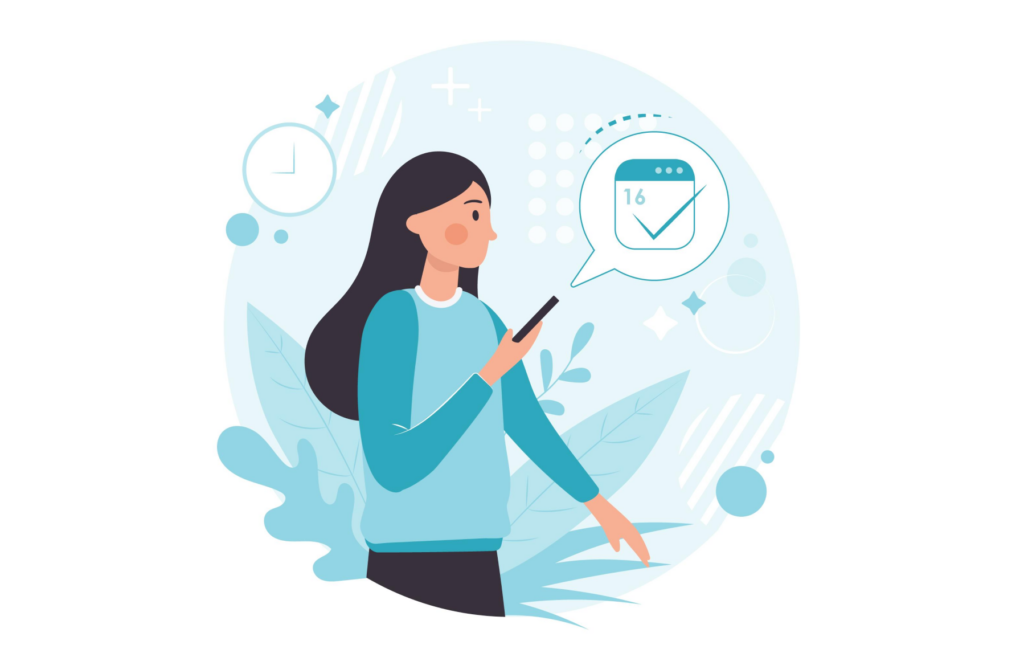Clariti is the content organization system built just for bloggers. Our goal is to help you understand what optimizations you need to make with your content, track the work, and see the results over time.
As we get feedback from our early adopter group, we’re making updates as quickly as we can to shape Clariti into a tool that serves bloggers and content creators in the best way possible.
We are striving to make Clariti the best blog content organization system, built just for bloggers. We’re excited to announce a few enhancements that have been requested by our early adopters!
Inbound Links (Check for Orphaned Content!)
This has consistently been one of our top requested features. When you are viewing a piece of content, you can now view “inbound links,” which indicates other content on your site that points back to that post. A post that has zero inbound links is considered an “orphan,” which means it likely doesn’t get traffic from any other content on your site. Fix an orphaned post by linking to it in other content on your site! You can learn more in this support article, All About Links.
In addition to pulling in inbound links, we’ve cleaned up and organized the links section of the content details view. Now you can quickly bounce between posts within Clariti and see the title of content, instead of the long URL.
Filter by % Change in Explore
We know how important it is to track how content is changing over time. We’ve listened to your feedback and we’ve included a % Change column and filters for all of your Google Analytics data (keyword data coming soon to this view!).
Now you can quickly filter by your top content and see what’s changed in the last 7, 30, 60, or more days.
H1 & H2 count in Explore
Sometimes having too many H1 and H2 headers in your content can have negative effects. We’ve found that this often happens when you migrate from one blogging platform to another. In order to help you track the number of H1’s and H2’s, we’ve added it as a filterable column in the Explore view.
Ignore Missing Alt Text for Decorative Images
Many of you use FSRI blocks or the Feast plugins. We know how frustrating it can be to see missing alt text errors for images that are deemed “decorative.” To elaborate, a decorative image isn’t read by a screen reader (for accessibility purposes), and thus doesn’t need alt text. Clariti is now smart enough to deduce when an image is “decorative,” which means it doesn’t need alt text. For these instances, it is automatically ignored so you can spend your time fixing images that actually need alt text.
Other fixes and behind-the-scenes improvements
- Support searching for content with Unicode characters, better multi-lingual support in Explore
- Keyword data improvements
Reminder: Join Our New Affiliate Program! 🎊
Share the love with your blogging friends by becoming part of our new Clariti Affiliate Program. You can earn up to $20 per new subscriber that joins from your unique affiliate link. See details here to join: clariti.com/affiliate
Want to see it all in action?
Watch the June 2022 demo of Clariti to see how to best use these new features.