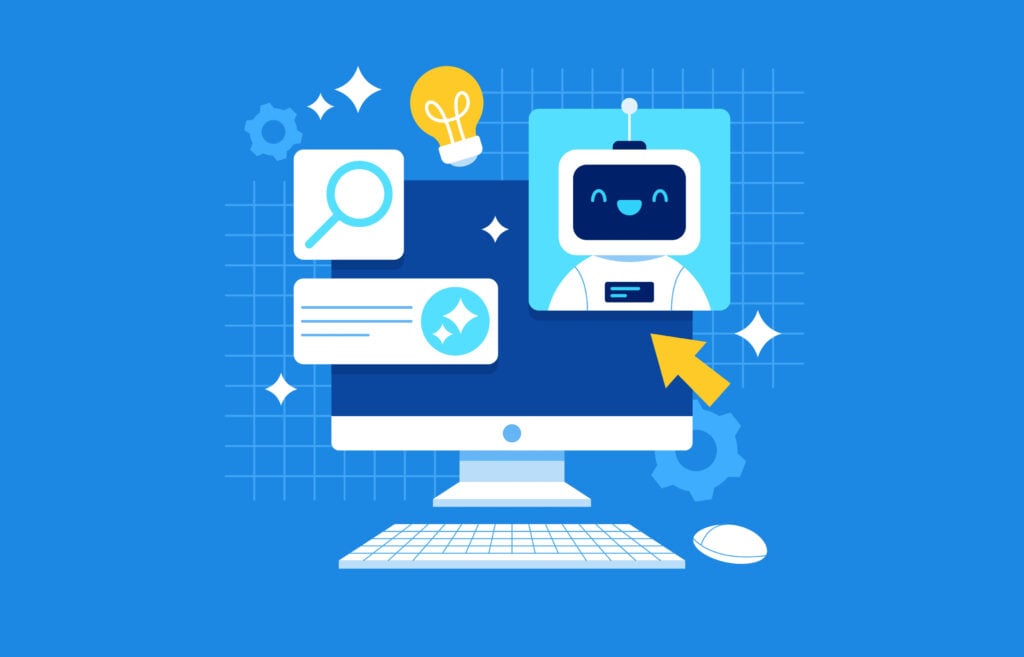When running a blog, there are always more posts to update, fix, and optimize. If you’ve ever felt overwhelmed looking at hundreds of posts and wondering where to start, you’re not alone! That’s why Clariti’s Projects feature is one of the most powerful tools for bloggers—helping you organize your content strategy and keep track of what matters most.
Whether you’re a solo blogger or managing a team, setting up a few key Projects can help you stay focused, prioritize updates, and ensure that no important post gets left behind.
Here are 5 must-have Projects we suggest every blogger create in Clariti and why they matter.
1. Content Refresh Project
If you’ve been blogging for a while, you probably have dozens (or hundreds) of posts that are quietly underperforming and a smaller handful that are doing really well. A Content Refresh Project helps you identify which posts need love and attention to increase their SEO performance, traffic, and revenue.
How to identify posts for your Content Refresh Project in Clariti
Focus on posts with medium performance. These offer the greatest opportunity for growth with minimal risk. Use Clariti to filter by:
- Page views or sessions to find posts ranking between 4-30 for a keyword
- Posts that are starting to lose traffic in the last 90 days
- Posts with high impressions but low click-through rates (CTR)
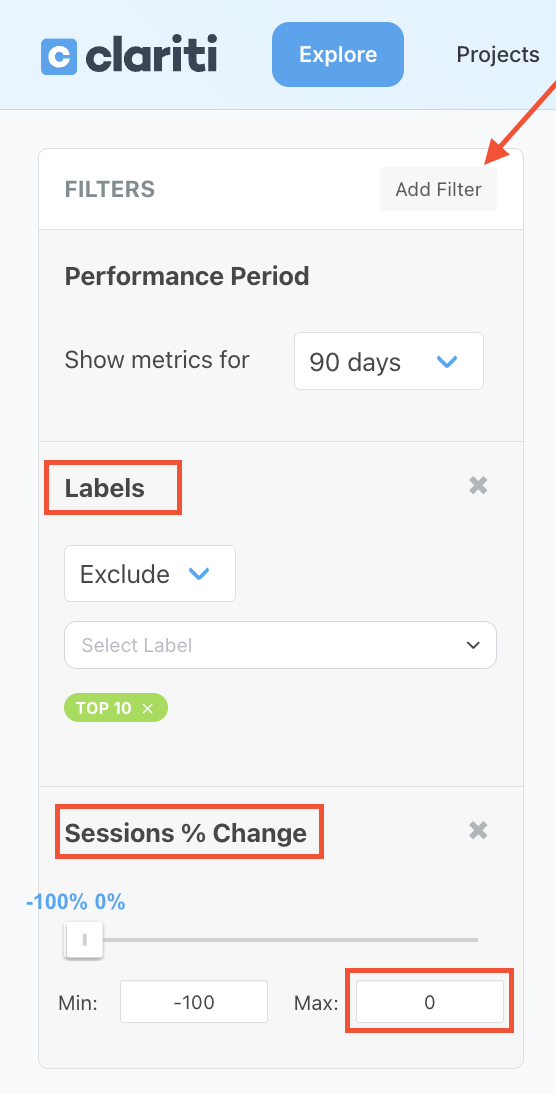
What posts NOT to include
- Top 3 ranking posts (unless there’s an issue like inaccurate info or broken links).
- Posts that are already driving the majority of your traffic and revenue.
Why a Content Refresh Project is essential
- Google loves fresh, updated content.
- Align posts with your current brand and current SEO best practices
- Delivers greater value to readers through updated information, better images, and relevant internal links.
Ideas for tasks in this Project
- Update headings for better SEO and readability.
- Add internal links to newer, related content.
- Fix outdated or inaccurate information.
- Optimize images (file size, alt text, new step-by-step visuals if applicable).
- Refresh meta descriptions and titles to improve CTR.
- Add schema markup if missing.
- Optional: Add a video if it is relevant to recipes or tutorials.
2. Seasonal Content Project
If you create seasonal content like holidays, recipes, travel guides, or roundups, a Seasonal Content Project helps ensure that you update and republish content in time to capture search traffic without scrambling at the last minute.
Timing is everything
Seasonal content performs best when updated and ready for searchers well ahead of the peak season– typically 2-3 weeks before or even 4-6 weeks in advance for major holidays. Without a system in place, it’s easy to miss that window!
💡 Pro Tip: Set Reminders in Clariti to plan ahead. Our Premium Plan allows you to add Reminders to each post so you never miss your update window.
Why a Seasonal Content Project is essential
- Plan ahead so you’re not rushing to update content days before a major event.
- Maximize traffic by refreshing and republishing posts before seasonal peaks.
- Stay organized with reminders to revisit the same posts each year.
- Take advantage of early planners. Many readers start searching weeks before the actual event or holiday.
Ideas for tasks in this Project
- Refresh older seasonal posts with updated images, SEO improvements, and optimized headings.
- Add internal links to newer or complementary seasonal content.
- Review and update affiliate links or brand partnerships that are relevant for that season.
- Add or update seasonal call-to-actions like email signups, lead magnets, or printable resources.
- Check promotion deadlines or coupon codes are still valid and update them.
- Optimize Pinterest images or add seasonal pins that drive more traffic to the post.
- Republish with a new date if doing a major overhaul to bring it to the top of your blog.
💡 Pro Tip: Use labels like “Fall” or “Seasonal – Q2” to keep track of these posts year-round!
3. Internal Links & Orphaned Content Project
Internal links are one of the easiest ways to improve your SEO, boost reader engagement, and reduce bounce rates. But as your content library grows, it’s easy for posts to get lost in the shuffle.
This is where an Internal Links & Orphaned Content Project in Clariti can help you stay on top of site structure and ensure all posts are well-connected.
Why an Internal Links & Orphaned Content Project is essential
- Improves SEO rankings by distributing link equity to key posts.
- Helps Google crawl and index more of your content so nothing gets buried.
- Keeps readers on your site longer by guiding them to more related content (reducing bounce rate).
- Revives older or forgotten content by linking them to newer, popular posts.
Posts to include in this Project
- Orphaned content, which are posts with zero internal links from other posts (💡 Pro Tip: Clariti flags these automatically!)
- Newer posts that haven’t been linked from older content yet.
- High-traffic posts that could pass traffic to related, underperforming posts.
- Posts with outdated or broken links that need to be fixed or refreshed.
What not to do:
- Don’t open internal links in a new tab: keep them in the same tab for better user experience and SEO.
- Don’t link randomly: make sure links are contextual and relevant so readers (and Google!) see the connection between topics.
- Don’t overstuff with too many internal links in one section: focus on quality over quantity.
Ideas for tasks in this Project:
- Add at least 3–5 internal links from other posts to orphaned content.
- Add internal links to newly published posts from your top-performing posts.
- Fix broken or outdated internal links that no longer lead to relevant content.
- Add internal links with optimized anchor text (clear, keyword-focused phrases instead of “click here.”)
💡 Pro Tip: Clariti’s “inbound link count” filter makes it easy to find orphaned posts- just set the maximum to 0 to pull them into a Project and start optimizing!
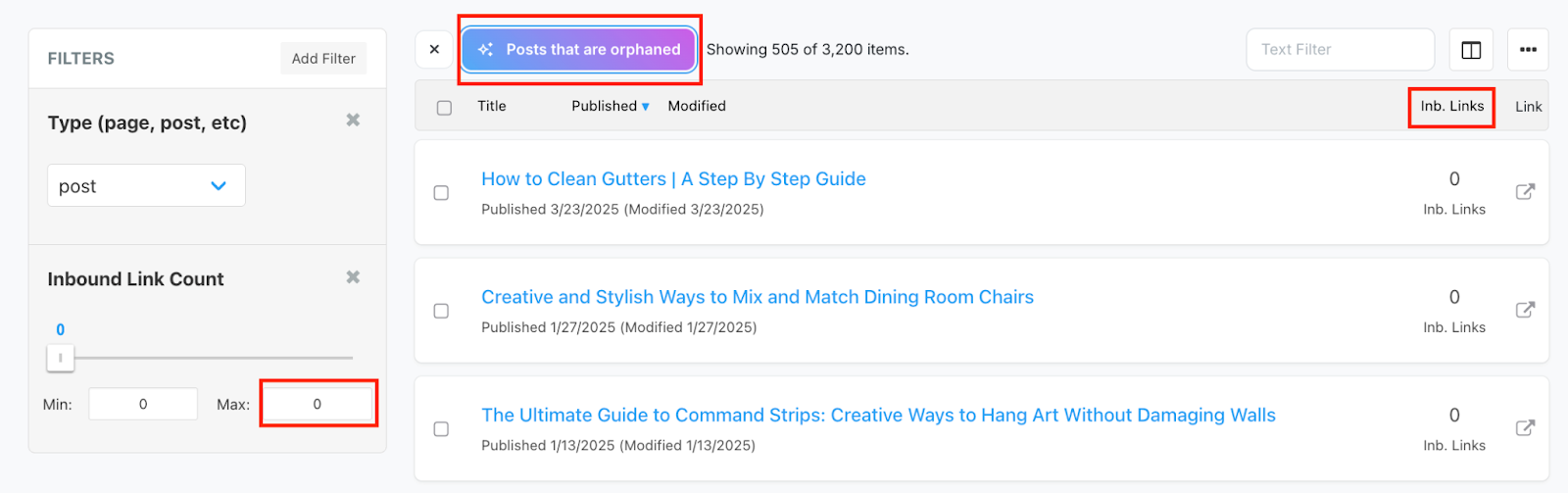
4. Image & Video Updates Project
Images and videos are essential for user engagement, SEO, and monetization—but they can quickly become outdated. Whether it’s low-quality images from years ago, missing alt text, or posts that could benefit from an embedded video, an Image & Video Updates Project in Clariti helps you systematically address these updates to improve your content’s overall performance.
Why an Image & Video Updates Project is essential
- Improves user experience by offering visually appealing, up-to-date content.
- Increases engagement and time on page by keeping readers interested.
- Optimizes for Google and rich snippets to improve SEO visibility
- Supports accessibility through well-written alt text.
- Boosts monetization—many ad networks prioritize posts with video for higher-paying ads.
Posts to include in this Project
- Older posts with outdated or low-quality images (think small images or photos that don’t reflect your current style/brand).
- Posts missing step-by-step visuals that could improve clarity or usability (especially for recipes, DIY, or tutorials).
- High traffic posts that could benefit from embedded videos to increase ad revenue or keep users engaged.
- Posts without proper alt text or missing image SEO optimization.
- Posts with large/unoptimized images may be slowing page load speed.
💡 Pro Tip: You can update images in older posts without hurting SEO, and don’t worry about updating image filenames unless necessary.
Ideas for tasks in this Project:
- Swap out low-quality images with high-res, well-lit versions.
- Resize images to ideal dimensions (ex: square 1200x1200px).
- Compress images for faster loading without losing quality.
- Add/optimize alt text for all images (descriptive and keyword-aligned when appropriate).
- Embed a video (tutorial, walkthrough, or demonstration)
- Create or update a featured image that is compelling and optimized for social sharing.
- Remove redundant or duplicate images that don’t serve the reader.
- Ensure videos are responsive and do not slow page load. When possible, use embed blocks instead of uploading directly to WordPress.
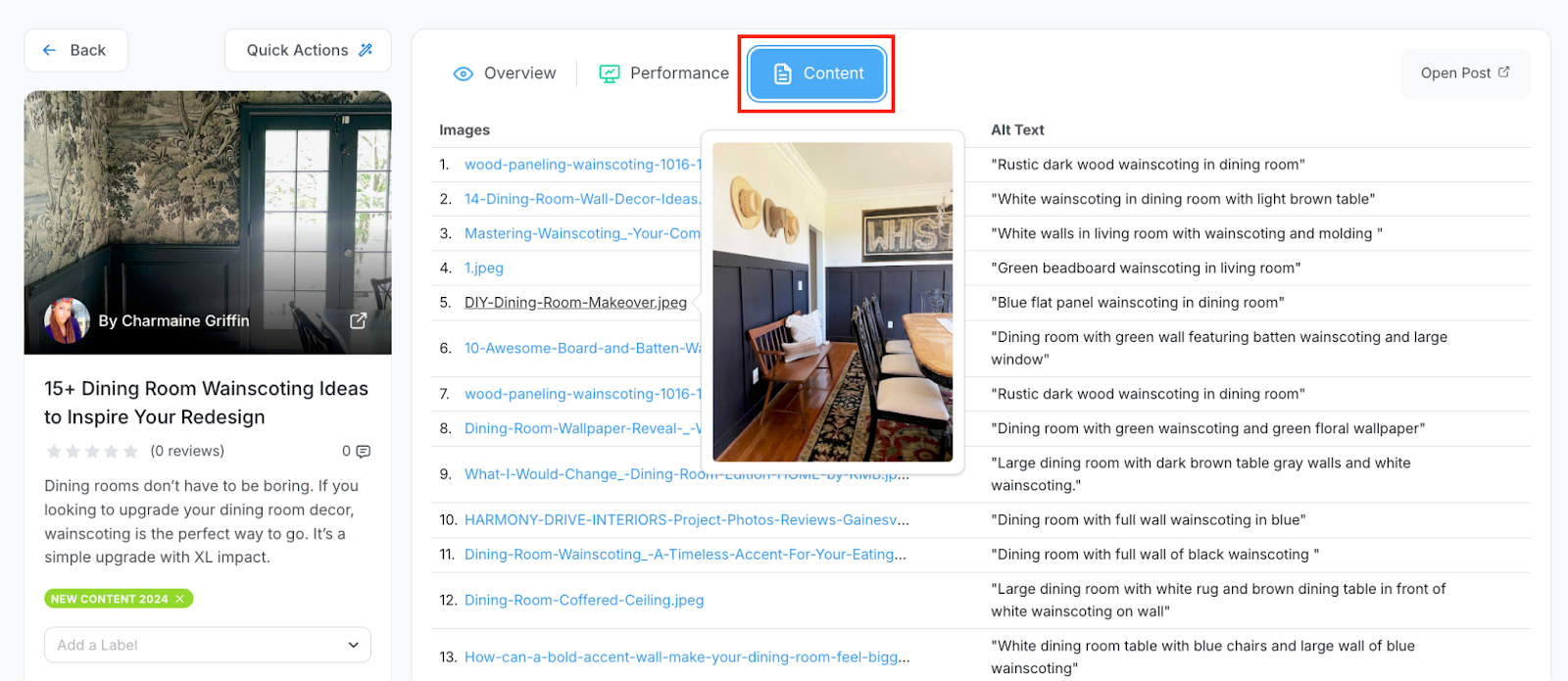
💡 Pro Tip: Use Clariti’s filter “Structured Data (JSON-LD)” to search for content that doesn’t have a video, and then click on the column with your preferred traffic metric to find content to add to this project.
5. Top Performers Maintenance Project
For most content creators, just a handful of posts—usually your top 10-20—end up driving the bulk of your blog’s traffic, engagement, and revenue. These high-performing posts are the result of years of hard work, audience trust, and solid SEO. The Top Performers Maintenance Project helps you stay on top of these important posts by setting up a simple system for regularly updating and optimizing them. This way, you can keep them ranking high, converting well, and continuing to be the backbone of your blog’s success!
Why a Top Performers Maintenance Project is essential
- Protects and grows your most valuable content.
- Helps maintain top rankings and sustain consistent traffic
- Maximize earnings by keeping monetization strategies up-to-date.
- Prevents traffic dips by ensuring your top posts stay fresh and relevant.
- Increases engagement with updated internal links, fresh content, and user interaction.
- Strengthens brand authority by consistently optimizing your highest-performing posts.
- Improves long-term site performance by ensuring your top content remains competitive.
Ideas for tasks in this Project
- Add new internal links to keep readers engaged.
- Review comments for updated FAQs or tips to include.
- Refresh affiliate links and monetization strategies.
- Add schema markup if missing.
💡 Pro Tip: In Clariti, you can use the Super Search to find your top posts by sessions (or by page views or visitors) to build a Project from your high-traffic posts. Just remember to set your Performance Period to All time.
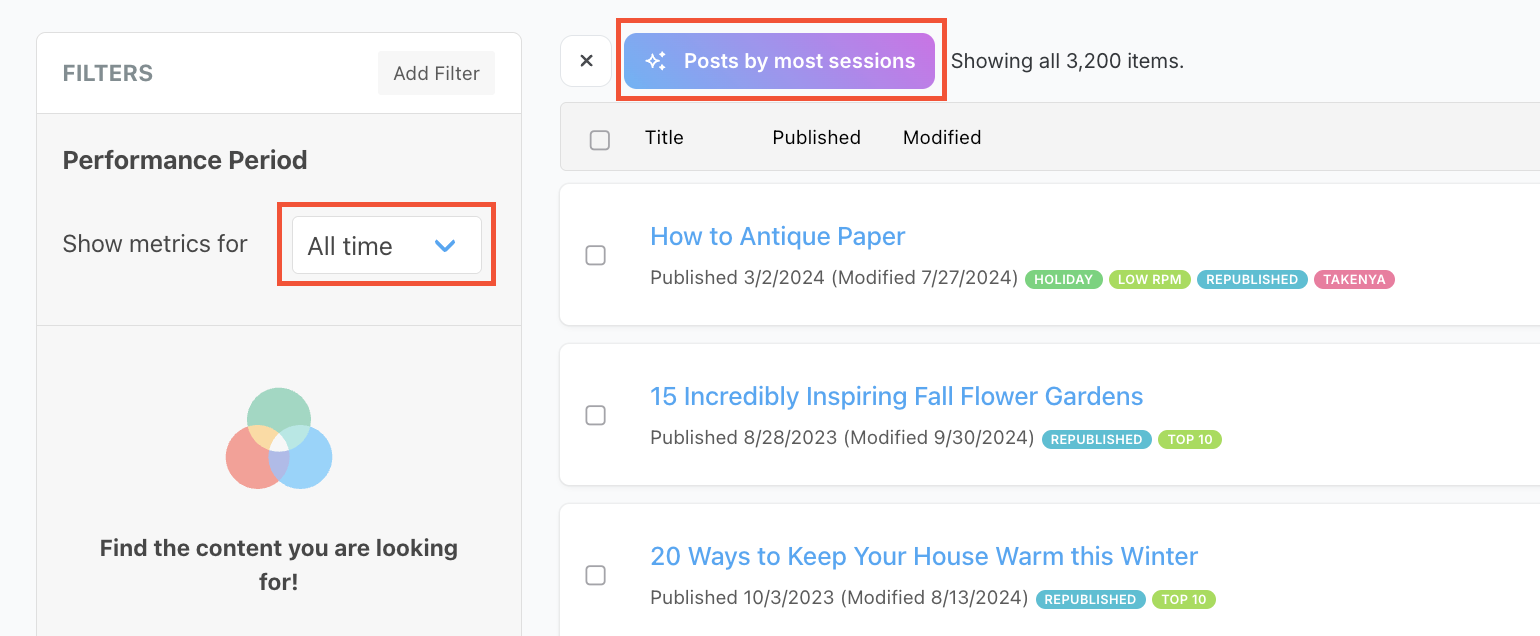
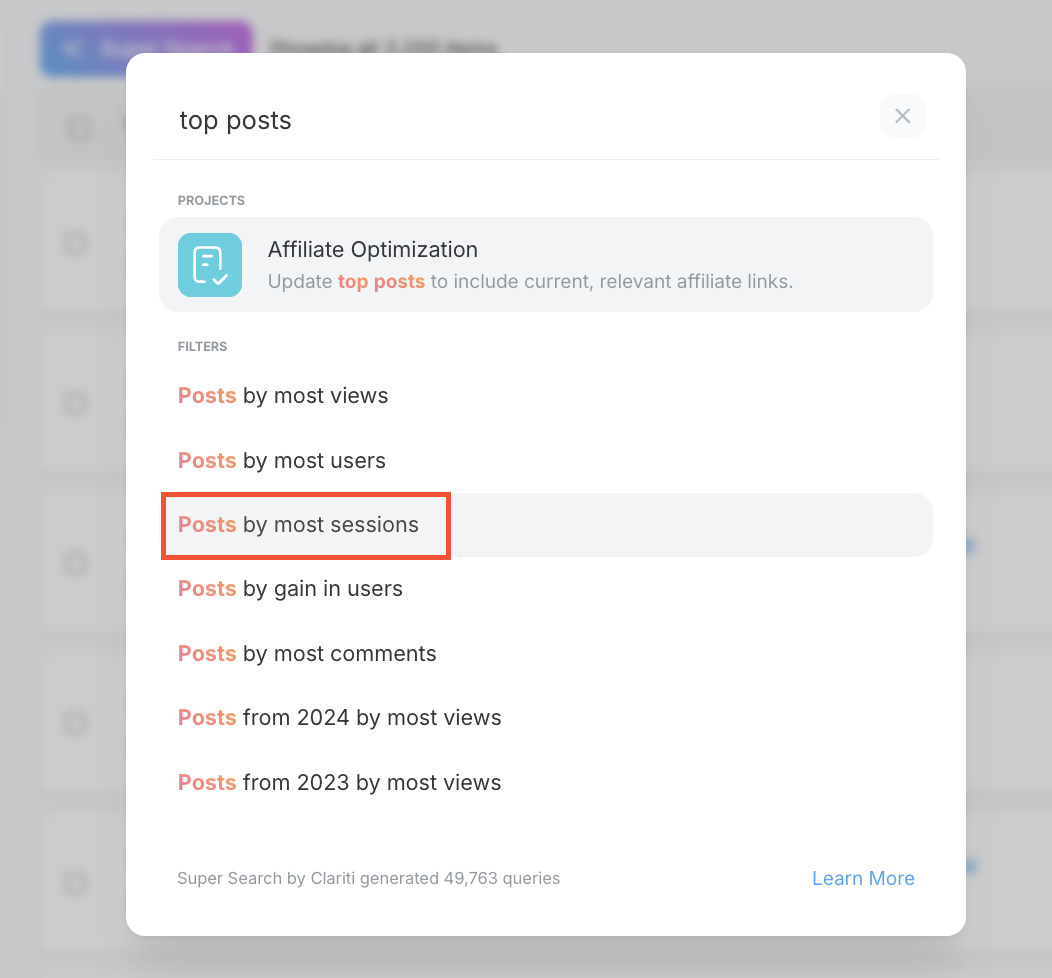
How to Stay on Top of Your Projects
Once you set up these Projects, Clariti helps you track your progress:
- Label posts as “Republished” to monitor updates.
- Use Reminders to revisit seasonal or high-performing posts on a regular schedule.
- See which updates are moving the needle on the post’s performance in Clariti. All completed tasks are marked as annotations on your traffic graph so you can visually track how these changes may affect traffic.
Build a System That Works for You
Blogging is a marathon, not a sprint, and having the right systems in place makes it easier to stay organized and make real progress. Clariti’s Projects feature gives you a roadmap for keeping your content fresh, relevant, and traffic-ready.