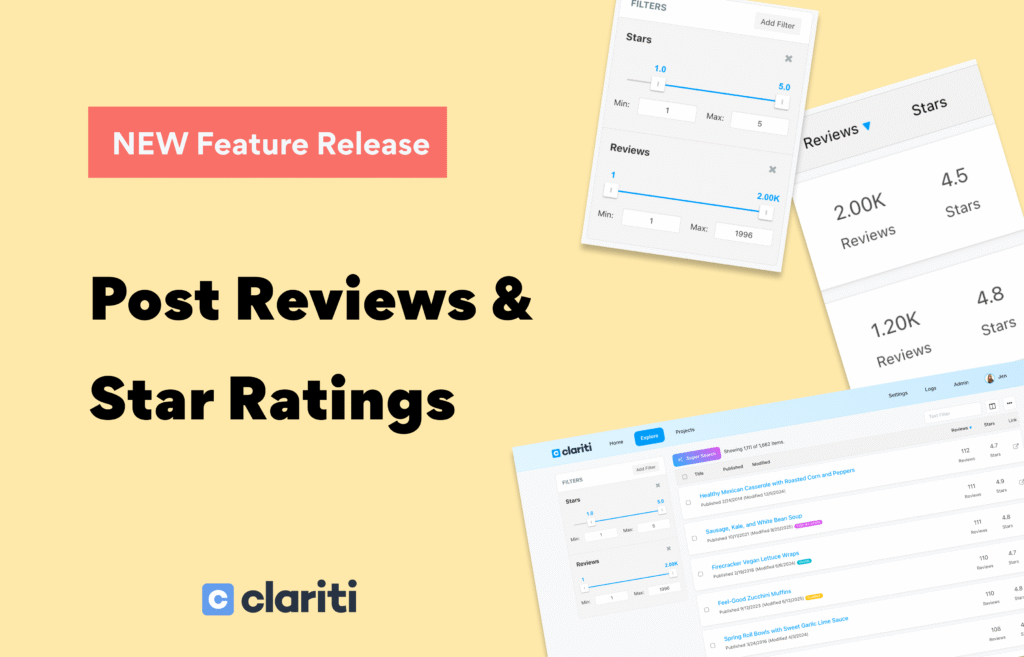🪄 Super Search is HERE
Every time we meet with users, they ask very similar questions… “How do I get the most out of Clariti?” With all the buzz around AI and personal assistants, we decided it was a no-brainer to teach Clariti to do some of the heavy lifting for you. We’re thrilled to introduce Super Search, a powerful new feature that takes the guesswork out of finding what you need!
You can access Super Search by hitting the / or ~ button on your keyboard. Start typing what you would like to view, and Super Search will recommend filters, posts, projects, or virtually anything you can dream up.
Super Search can create over 30,000 results for you in milliseconds ⚡
That means no more fumbling through filters and trying to find exactly what you’re looking for. Simply click on the Super Search button and start typing what you want to see. Super Search filters your content for you, jumps to the post you’re trying to find, or helps you see the top posts this year.
Here are just a few examples of things Super Search can help you find quickly:
- All orphaned posts that were published last year
- Top posts with broken links
- Posts with the most comments that have decreased in traffic
- Top posts missing meta descriptions
- … And seriously, so much more!!!
Here is a quick video explaining how to use Super Search!
We hope that Super Search helps you find what you’re looking for faster, in a way that is fun and simple to use.
👋👷Removal of Google Universal Analytics
Clariti now only supports Google’s latest Analytics protocol, GA4. With the deprecation and deletion of all Universal Analytics data (you can read more about that here), existing customers who set up UA prior to July 1, 2024 can rest assured that Clariti will continue to store their UA data as long as you have an active Clariti subscription.
New customers will no longer be able to set up UA properties. If you only had UA set up previously, we encourage you to attach your GA4 property to Clariti as soon as possible to avoid any gaps in your data being presented within Clariti. Farewell, Universal Analytics! 👋
😎 Public Demo Environment
If you’ve attended any of our workshops or office hours, then you know that we love to show how we use Clariti here at TinyBit for our own sites. We’ve also heard from so many customers that they wish there was a way to see how Clariti works before signing up.
So we’ve created a public demo version of Clariti that shows real data from Curbly, one of our sister sites! The demo is refreshed throughout the year to show the latest and greatest things our team is doing using Clariti to coordinate. We hope that you’ll find inspiration and that you’ll share the demo with your friends!
Other fixes and improvements
- Added email infrastructure setup so Clariti can soon begin sending email notifications directly from the app.
- Fixed an issue so the Content Detail View no longer shows blank icons/unknown author if the post is missing author info.
Curious to see what other updates we’ve made recently? Check out our latest product updates here!
Sneak Peek at What’s Coming Next!
We’re constantly innovating at Clariti to make your content optimization experience even smoother. Here’s a glimpse into some of the exciting features that are on the horizon:
Coming Soon (Q3):
- Enhanced Collaboration: Streamline your workflow by inviting additional team members to collaborate on Clariti projects.
- Continued UI Refinements: We’re committed to providing a smooth and intuitive user experience. Expect ongoing UI upgrades for even better navigation and efficiency.
Later This Year (Q4):
- Stay Informed with Email Notifications: Never miss a beat! Receive timely email alerts directly within Clariti to stay up-to-date on important updates and insights.
- Gain Holistic Insights with Sitewide Metrics: Get a comprehensive picture of your entire website’s performance with valuable sitewide metrics coming later this year.