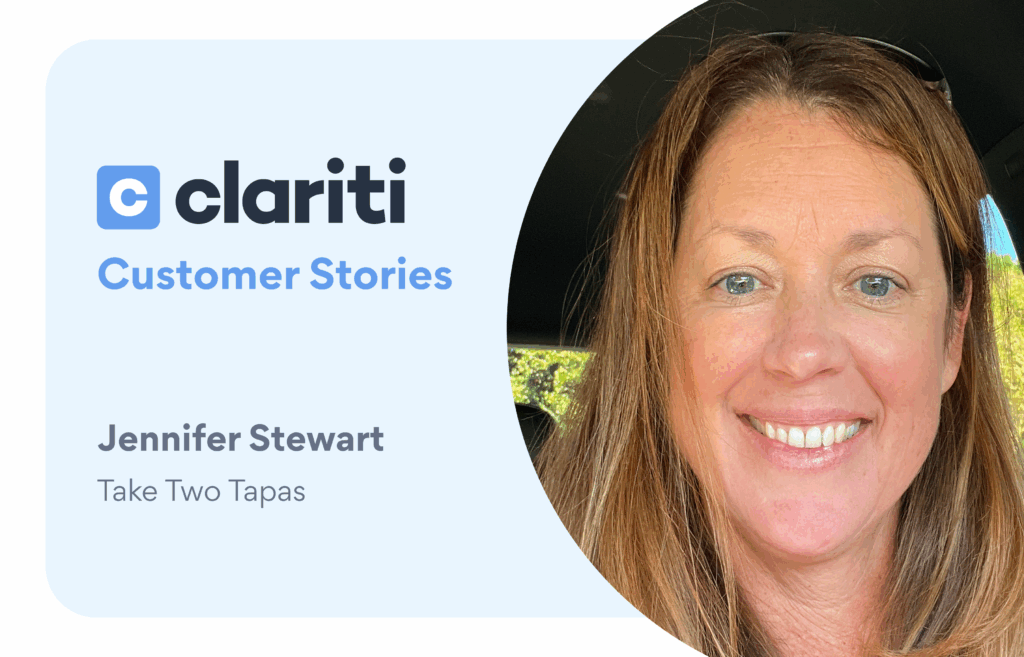It’s no secret we’re big fans of our Clariti users. We love catching up with them and getting a behind-the-scenes peek into how they organize and optimize their blog content — and use the data from Clariti to make clear decisions about their site. We thought you might be interested too, so we are sharing their stories right here on the blog.
Everyone… meet Becky!
Becky, please tell us about the site you have on Clariti.
I run a food blog called Glue and Glitter. I create easy and delicious vegan recipes that are also fun to make. I currently have 514 posts on Clariti.
How did you start the process of optimizing your blog content before using Clariti?
I’ve been blogging for 10+ years, and was using a lot of outdated SEO strategies. I was hit hard by some of the HCU Google updates a few years ago and decided to invest in an SEO audit with TopHatRank to see where I could improve and optimize my content. The audit was very helpful and empowering, but also overwhelming.
At the end of the audit, I received a spreadsheet with all my posts (I easily had over a thousand at the time) with suggestions around what to optimize and what to delete.
The spreadsheet was a useful way to organize the information, but eventually I needed a more dynamic way to view and sort the data. It was easy to accidentally delete valuable information or type something in the wrong section, and the data would get messed up.
I considered hiring someone to help streamline the process, but couldn’t afford to after the HCU hit I’d taken on my site traffic. Plus, I didn’t trust someone else to manage my content.
Thankfully, my friend Cadry from Cadry’s Kitchen told me about Clariti. I thought it could help me better organize the process for updating my content than the spreadsheet I was using without having to hire someone to do the work for me.
How did you get started using Clariti?
Once I got into Clariti, I started by entering all the content from the TopHatRank audit spreadsheet into one Project — that way I had a bird’s eye view of which posts still needed updating and how much progress I’d made so far.
I love how Clariti shows your progress using a percentage; it’s so satisfying to see that number tick up!
The audit was over a year ago, and I’m still updating old content. But with Clariti, the process feels more organized and less overwhelming than it did before.
What other content are you focusing on updating within Clariti?
I basically have a revolving door of content that needs to be updated (don’t we all?!).
In addition to updating my older content, I use Clariti to track new post performance with data like page views and sessions. If a post isn’t performing well, I use the data Clariti provides to decide whether or not it’s worth updating. If I believe the content has potential, I add it to my ongoing project so I remember to update it later.
I also use Clariti to see which content has historically performed the best. Analyzing my top performing posts helps me decide what type of content to prioritize and create next.
How do you use Clariti to organize and update your content?
There are so many things you can do with Clariti, but I prefer to keep things simple, as that’s how my brain works best.
I use the Filter pages to help me find content that needs updating by searching for things like broken images, missing alt text, and orphaned content. In the past, I used WordPress to find orphaned content, but now I prefer to do it in Clariti so I can directly add it to my content updating project.
I also use the Categories filter a lot. This is a small detail, but I love that it shows the post ID numbers for top-performing posts. This makes it easy to feature them on my site pages without using multiple browsers to hunt down the information I need.
Clariti makes this data much easier to access than other tools like Google Analytics and Search Console. Anything that saves me from switching back and forth between platforms is a win!
What is your “routine” with Clariti each week?
My goal is to put out two fresh pieces of content each week by either updating past content or creating new content.
My content updating Project simplifies this process by helping me choose which post to update next. To do that, I consider data like post performance, target keywords, and seasonality. Once I have those prioritized, I can focus on rewriting and updating the content before republishing it to my site.
What are some ways Clariti has helped you and your blog so far?
Using Clariti as a part of my workflow has helped improve the quality of my content. There are so many factors that contribute to high post performance, and with Clariti I’ve been able to take consistent action updating and improving my posts.
“[Now] I have more time to create content because I don’t have to deal with as much administrative stuff.”
I get to focus my energy on more creative tasks like testing recipes, taking photos, and creating videos for my YouTube channel.
Ultimately, what does Clariti provide for you now that you didn’t have before?
Organization! It is so much easier to keep track of which content I have and haven’t updated compared to the multiple spreadsheets I was using before.
“Clariti just makes decision making easier.”
I spend less time feeling unsure, because all the data I need is in one place. As a result, I’ve become much more proactive about updating my content, which has improved my business!
If you were to recommend Clariti to a fellow content creator, what would you say?
Clariti takes the guesswork out of managing your content, so you can make better decisions and take action on things that will move your business forward.
If you’re struggling with the administrative aspects of running a blog, Clariti can save you so much time and money.
Before Clariti, it would take me hours to manually search for things like missing videos or broken links. Hiring a VA to do that for me would cost more than what I pay for Clariti.
Interested in sharing your Clariti story? We would love to hear from you. ❤️