Have you heard? Google is shutting down Universal Analytics (UA) on July 1, 2024! That means all your historical website data collected before that date will be disappearing forever.
But don’t panic! There’s still time to backup your data. Here’s what you need to know and how Clariti can help.
The Big UA Shutdown: What You Need to Know
Last year, Google stopped collecting data using their UA property types. The first version of UA has been around since 2005. Since then, Google’s data collection methods for UA remained largely unchanged until the arrival of Google Analytics 4 (GA4) in 2020. This marked a significant shift, introducing a completely new collection mechanism. With GA4 firmly established, Google is now bidding farewell to UA data entirely.
On July 1, 2024, Google will be deleting all UA data that has been collected.
If you’re a current Clariti user, there’s some good news for you (no really). You can connect your UA property in Clariti to sync your page-level traffic stats before the July cut off and be able to reference that data seamlessly long after Google deletes your UA data. So if haven’t already, make sure to jump on this very time-sensitive task ASAP.
If you’re not a current Clariti user, we’ve got good news for you too! You still have time to sign up and get your UA data synced in Clariti. We’ll keep your UA data stored for as long as your remain a user. We know how important analytics data are. Clariti provides a seamless transition from UA to GA4 and preserves your most valuable traffic insights.
What is different about GA4?
The biggest change Google made with GA4 is in the way “users” are calculated on your site. With UA, Google calculated a single person viewing on multiple devices as distinct users.
For example, if I was reading a news article on my laptop, then switched to my phone and continued reading the same article, Google would track me as two different users with UA. With GA4, Google attempts to make connections between users who are viewing your site on multiple devices (e.g. mobile and web) and who are returning.
Google also no longer tracks “Time on Page” as a metric in GA4, which was previously tracked in UA. There are several other differences, but for the most part, metrics like “Page Views” and “Sessions” remain relatively the same. You can learn more about the differences between UA and GA4 on Google’s FAQ page.
Future-Proof with Clariti: Blend Both GA4 and UA Data
You might be wondering, what about my existing UA data? Does it really just go *poof* after July 1st?
Yes, it really does.
So don’t let years of valuable insights disappear! Clariti is the perfect tool to seamlessly integrate both UA and GA4 data into a single, unified platform. This means you can:
- Gain a comprehensive understanding of your website traffic: Clariti bridges the gap between UA and GA4, ensuring you have a complete historical record and can track key metrics like page views and sessions across platforms.
- No data gaps: Clariti automatically blends UA and GA4 data, so you can analyze trends without any interruptions.
- Unlock deeper website insights: Clariti empowers you to make data-driven decisions by providing a clear picture of your audience and their website interactions, as far back as possible.
Because your general traffic (Page Views, Sessions) are calculated relatively the same way between UA and GA4, we built Clariti with the ability to join the datasets together.
For new and existing users of Clariti, you currently have the option to select both a UA property and a GA4 property in your account settings. Clariti will automatically determine when to stop presenting your UA data and when to start presenting your GA4 data, so you will have no gaps in your Page Performance data. Pretty cool, right?
Setting Up UA and GA4 in Clariti in 3 Easy Steps
We made it super simple to pull in both of your Universal Analytics (UA) and Google Analytics 4 (GA4) data in Clariti. All you need to do is follow these steps:
Step 1: Connect your Google Account to Clariti
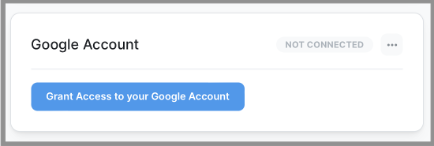
Make sure to grant Clariti the access it needs.
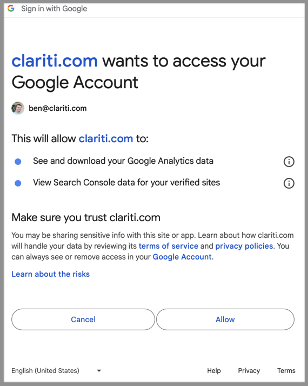
Step 2: Select both your UA and GA4 properties
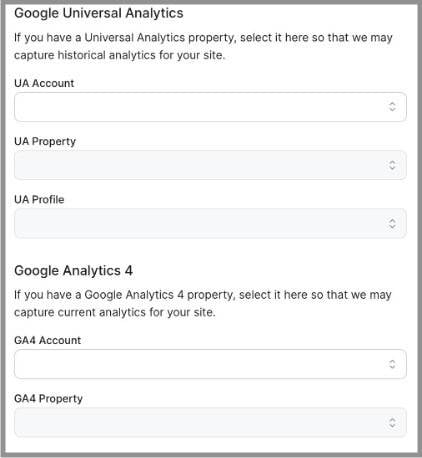
Step 3: Relax and Let Clariti Do the Work
Clariti will sync and analyze your Google Analytics data automatically. Depending on the size of your site, it can take anywhere between 12 and 24 hours for Clariti to fully process and present your Google data. Once it’s complete, you’ll see all that seamlessly integrated data appear on your Explore page and in each post.
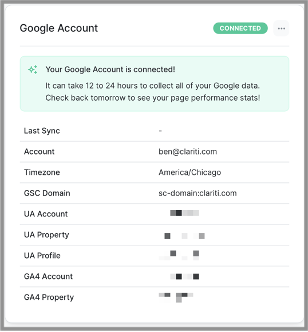
Don’t Let Your Data Disappear!
July 1st is coming FAST. Don’t miss this critical deadline!
Now is the time to connect your UA property to Clariti to ensure a smooth transition to GA4 and preserve your historical traffic data. Still not a Clariti user? JOIN TODAY!
Plus, Clariti offers exceptional customer support to answer any questions and help you troubleshoot potential data gaps. With Clariti by your side, you can confidently navigate the world of GA4 and gain valuable insights to optimize your website for success.
Google Analytics FAQs
What if I Still Have Gaps in My Google Analytics Data?
If you have gaps in your Google Analytics data, please reach out to support using the chat button. We have a number of different ways we can troubleshoot and fill in the gaps. There are a few changes in the methods of how Google collects GA4, and we can help you ensure your settings are properly configured to allow Clariti to sync it. But don’t forget once July 1st rolls around, we might not be able to patch these gaps. So make sure to connect your UA property in Clariti as soon as possible.
Will Clariti store my Universal Analytics (UA) data past July 1, 2024?
Yes! We store a copy of your post-specific data in the Clariti databases. As long as you are an active subscriber of Clariti, your data is synced and stored. Add your UA property to Clariti (if you haven’t already) to sync, store, and view your Google data moving forward.
How far back does Clariti sync UA or GA4 data?
We’ve found that Google retains UA page-level metrics for at least 27 months. Some websites have page-level data past 27 months and others have less. We are still not sure what timeframe Google will stop storing page-level data for GA4. Time will tell! Because Google is deprecating and deleting UA data, we recommend connecting it to Clariti as soon as possible so Clariti can capture and present your data.




So if I’m already a Clariti user with my Google account connected, I’m good to go?
Hi Rose – As long as you connected your UA property in Clariti for each of your sites, you should be good to go!